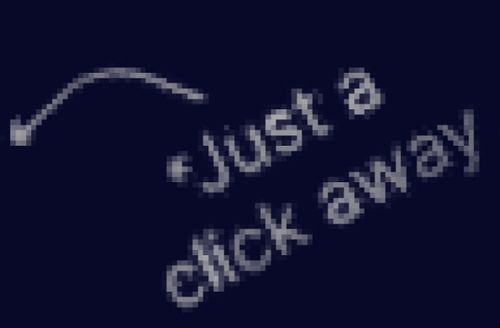- Odoo
- April 22, 2024
- 10 Minutes
How to Remove “Powered by” in Odoo: A Comprehensive Guide


Author
Asim Jibran
How to Remove “Powered by” in Odoo: A Comprehensive Guide
Introduction
If you are an Odoo user or developer, you might have noticed the “Powered by” text in the footer of your Odoo-powered website or application. While Odoo is an excellent open-source business management software, the presence of this attribution might not be desirable for everyone. Fortunately, there are ways to remove it and customize your Odoo experience. In this article, we will delve into the various methods to remove “Powered by” in Odoo, providing you with actionable steps and expert advice to achieve the desired results.
Remove “Powered by” in Odoo by Kaspar Consulting
To remove the “powered by” text in Odoo by Kaspar Consulting, you’ll need to make some changes in the Odoo source code. Please note that modifying the source code directly may not be the best practice, as it can cause issues during future upgrades or conflict with other modules. However, if you still want to proceed, follow these steps:
1. Identify the template responsible for displaying the “powered by” text. Typically, this text appears in the footer of the Odoo interface.
2. Connect to your Odoo server and navigate to the Odoo addons directory. The path might look something like this: /path/to/odoo/addons.
3. Find the appropriate template file containing the “powered by” text. This file might be in one of the Odoo modules installed by Kaspar Consulting.
4. Open the template file using a text editor or an Integrated Development Environment (IDE).
5. Look for the HTML code that displays the “powered by” text, which is usually a simple HTML element like <div> or <p>.
6. Remove the HTML code related to the “powered by” text or edit it as per your requirements.
7. Save the changes to the file.
8. Restart your Odoo server to apply the changes.
After these steps, the “powered by” text should be removed from the Odoo interface.
Keep in mind that this solution assumes you have access to the Odoo server’s filesystem and have some basic knowledge of Odoo’s file structure. Additionally, please check the Odoo licensing terms to ensure you are complying with the terms and conditions when making modifications.
To remove the “Powered by” text in Odoo by Kasper, you can follow these steps:
1. Open the odoo.conf file in your Odoo installation directory.
2. Find the following line:
addons_path= /path/to/odoo/addons
3. Add the following line to the end of the file:
remove_powered_by= True
4. Save the file and restart Odoo.
The “Powered by” text will now be removed from the Odoo interface.
Here is an example of the odoo.conf file with the remove_powered_by setting enabled:
addons_path= /path/to/odoo/addons
remove_powered_by = True
Please note that this setting will only remove the “Powered by” text from the Odoo interface. It will not remove the “Powered by” text from the Odoo source code. If you want to remove the “Powered by” text from the Odoo source code, you will need to modify the source code yourself.
Some other methods to Remove “Powered by” in Odoo
In this section, we will explore multiple methods to remove the “Powered by” text in Odoo. Each method caters to different user needs and technical expertise levels.
➢ Using the Odoo Interface
One of the simplest ways to remove the “Powered by” text in Odoo is by utilizing the platform’s built-in settings. Follow these steps:
- Log in to your Odoo administrator account.

- Navigate to the “Settings” menu.

- Click on “General Settings.”
- Look for the “Footer” section.

- Find the “Footer Credit” or “Powered by” text.

- Clear the existing text or replace it with your custom attribution.

- Save the changes.
This method is ideal for users who prefer a quick and straightforward solution. However, it might not be available in all Odoo versions or configurations.
➢ Editing The Odoo Source Code
- Access your Odoo server’s file system.
- Locate the footer template file (usually in the “addons/web” folder).
- Open the file using a text editor or integrated development environment (IDE).
- Look for the HTML section that includes the “Powered by” text.
- Remove or edit the relevant HTML elements.
- Save the changes and restart the Odoo server.
Remember that modifying the source code requires technical proficiency, and any errors can lead to unintended consequences. Be cautious and follow best practices to ensure a smooth experience.
➢ Using Odoo Modules
Odoo’s vibrant community has developed several modules that allow users to customize various aspects of their Odoo instances, including the footer attribution. Follow these steps to achieve this through modules:
- Access the Odoo App Store or the Odoo Community Association (OCA) repository.
- Search for modules related to footer customization.
- Choose a suitable module based on user ratings, compatibility, and reviews.
- Install the selected module on your Odoo instance.
- Configure the module settings to remove or replace the “Powered by” text.
Using modules can simplify the process and offer additional customization options, but ensure the module is compatible with your Odoo version and well-maintained by its developers.
➢ Seeking Professional Assistance
If you find the process of removing “Powered by” in Odoo daunting or if you have unique customization requirements, it is advisable to seek professional assistance. Hiring an experienced Odoo developer or consultant can save time and ensure a seamless customization process tailored to your specific needs.
➢ Using Custom CSS
For users with intermediate knowledge of CSS (Cascading Style Sheets), customizing the footer and removing the “Powered by” text can be achieved through CSS modifications. Follow these steps:
Identify the CSS selector responsible for displaying the “Powered by” text in the footer. You can use browser developer tools to inspect the element and find the appropriate selector.
Once you have the selector, add a CSS rule to hide or modify the appearance of the element. For example:

Save the CSS changes and apply them to your Odoo instance. If you are using a theme or template, ensure you apply the custom CSS appropriately.
Using custom CSS offers more flexibility than directly editing the source code, but exercise caution to avoid unintentional changes to other elements on your website.
➢ Leveraging Website Builders
If you are using a website builder platform to create your Odoo-powered website, removing the “Powered by” text might be a straightforward process. Many website builders provide options to customize the footer without any technical knowledge.
- Access the website builder’s editor and navigate to the footer section.
- Look for an option to edit or remove the default “Powered by” text.
- Replace the text with your desired attribution or leave it blank.
- Save the changes and publish your website.
Popular website builders like Wix, Weebly, or Squarespace usually offer such customization options, making it user-friendly for non-developers.
➢ Installing Third-Party Add-ons
Odoo has a vast ecosystem of third-party add-ons and extensions that can help you achieve specific customizations, including removing the “Powered by” text. Here’s how you can utilize add-ons:
- Explore the Odoo App Store or other reputable marketplaces for relevant add-ons.
- Choose an add-on that suits your requirements and has positive user reviews.
- Install the add-on on your Odoo instance through the Odoo admin panel.
- Configure the add-on settings to customize the footer as desired.
Be cautious when installing third-party add-ons, and always ensure they are compatible with your Odoo version to avoid any compatibility issues.
➢ Reporting Bug to Odoo Community
If none of the above methods seem feasible or effective, consider reaching out to the Odoo community for assistance. Some users might have encountered similar issues and might have found alternative solutions.
Visit the Odoo community forums or mailing lists.
Search for existing threads related to removing “Powered by” or footer customization.
If you don’t find a suitable solution, create a new thread detailing your issue.
Engage with the community members and seek their insights and suggestions.
The Odoo community is known for its helpfulness, and you might find a solution or workaround by collaborating with other users and developers.
Tips for Effective “Powered by” Removal
Removing the “Powered by” text in Odoo is not just about technical steps; it involves some essential considerations to ensure a seamless user experience and legal compliance. Here are some tips to keep in mind during the customization process:
Legal Compliance:
If you decide to remove “Powered by” in Odoo, make sure you comply with Odoo’s licensing terms and the open-source software’s usage guidelines.
Custom Attribution:
If you remove the default “Powered by” text, consider adding your custom attribution or copyright information.
Responsive Design:
Ensure that the changes made to the footer do not affect the responsiveness of your Odoo website on different devices.
Compatibility:
If you are using third-party Odoo modules, verify their compatibility with the Odoo version you are using.
Test Thoroughly:
After making changes, test your Odoo website thoroughly to ensure all functionalities work as intended.
Keep a Backup:
Before applying any changes, always keep a backup of your Odoo database and source code to revert in case of issues.
Remember, the purpose of removing “Powered by” is to enhance your brand’s identity and maintain a professional appearance without violating any legal obligations.
FAQs (Frequently Asked Questions)
Can I remove “Powered by” from my Odoo website without any technical knowledge?
Yes, you can use the Odoo interface to remove the “Powered by” text without any technical expertise. Follow the steps mentioned in Method 1 to achieve this.
Is it legal to remove “Poweredby” in Odoo?
Odoo is open-source software, but it comes with its licensing terms. While you can remove the attribution, it’s essential to review the licensing agreements to ensure compliance.
Will removing “Powered by” affect the functionality of my Odoo instance?
No, removing the “Powered by” text is purely a visual customization and should not impact the functionality of your Odoo instance.
Can I replace “Powered by” with my own brand name or attribution?
Absolutely! Replacing the default text with your custom brand name or copyright information is a common practice.
Where can I find Odoo modules for footer customization?
You can find Odoo modules related to footer customization on the official Odoo AppStore or the Odoo Community Association (OCA) repository.
Is it advisable to seek professional help for Odoo customization?
If you are unsure about the technical aspects or have specific customization requirements, hiring a professional Odoo developer or consultant is a wise decision.
Conclusion
Customizing the footer of your Odoo website by removing the “Powered by” text is a straightforward process, but it requires careful consideration. Choose the method that best suits your technical expertise and customization needs. Whether you use the built-in settings, edit the source code, utilize Odoo modules, or seek professional help, remember to comply with licensing terms and maintain a professional appearance. With this guide, you can confidently remove “Powered by” in Odoo and create a unique brand identity for your website or application.
Related topics
What is Odoo: The Ultimate Guide to Understanding Odoo
How to Remove “Powered by” in Odoo: A Comprehensive Guide
How to deploy Odoo: A complete step by step guidance
What Does Odoo Mean: A Comprehensive Guide To Understanding Odoo
Mobile Apps Development of Odoo by Kaspar Consultings
Driving Business Growth with Odoo Partners