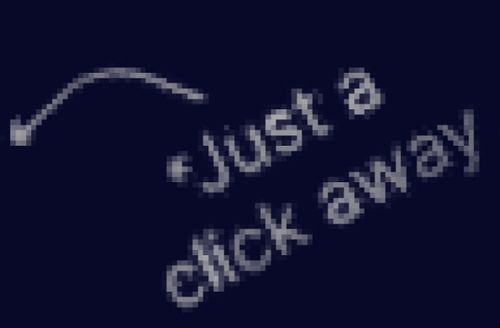Introduction
Brief Overview of iOS Mobile App Development iOS mobile app development refers to the process of creating applications for Apple’s iPhone, iPad, and other iOS-powered devices. This development is done primarily using Apple’s programming language, Swift, and the development environment Xcode. The iOS development ecosystem offers a broad set of powerful tools and libraries that allow developers to create apps optimized for performance and integration with Apple’s hardware and services. With iOS being one of the most popular mobile operating systems globally, building apps for this platform can open doors to millions of users and lucrative opportunities in the mobile app industry.
Importance of Building High-Performance Apps The importance of high-performance apps in iOS development cannot be overstated. Users today expect apps to be fast, responsive, and bug-free, especially with Apple’s reputation for seamless, fluid performance. Slow, laggy, or unresponsive apps can lead to poor user experiences, resulting in negative reviews, higher uninstall rates, and lower user retention. Therefore, building high-performance apps means ensuring that your app is fast, responsive, and free from crashes. Performance optimization not only enhances user satisfaction but also plays a crucial role in app rankings in the App Store, where performance is one of the factors considered by Apple during app review.
Step 1: Understanding the iOS Development Process
Introduction to the iOS Platform and Ecosystem
iOS is a mobile operating system developed by Apple Inc., powering all of Apple’s mobile devices. Unlike Android, iOS has a closed ecosystem, meaning it is tightly controlled by Apple to ensure security, smooth functionality, and consistent user experience. The iOS ecosystem includes hardware (iPhones, iPads, etc.), the operating system (iOS), and services (iCloud, Apple Pay, etc.). For developers, understanding how the iOS ecosystem works together is crucial for creating seamless, intuitive apps that integrate well with Apple’s hardware and other services. The ecosystem provides opportunities to access unique features such as Siri, Face ID, and Apple Maps, which developers can utilize to enhance the user experience.
Overview of the Development Lifecycle
The iOS app development lifecycle follows a structured series of stages:
Ideation and Planning: This is the initial stage where you define the app’s purpose, target audience, and key features. It is essential to have a clear vision and roadmap to guide the app development process.
Designing the App: UI/UX design is a critical phase. The design must prioritize ease of use, aesthetics, and intuitive navigation to keep users engaged. Tools like Sketch and Figma are popular for creating wireframes and prototypes.
Development: This is where the actual coding takes place. Swift, Apple’s programming language, is primarily used for building iOS apps. The development environment, Xcode, is the official IDE that integrates various tools to write, test, and debug code.
Key Tools Needed (Xcode, Swift, etc.) The tools used for iOS app development are integral to building robust, efficient, and user-friendly applications:
Xcode: Xcode is the official IDE for iOS app development, offering everything developers need to write, test, and deploy iOS applications. It includes a code editor, Interface Builder (for designing UI), and a suite of debugging tools. Xcode also includes the iOS Simulator, which lets you test your app on virtual iOS devices.
Swift: Swift is Apple’s modern, open-source programming language designed specifically for iOS development. Swift is known for its simplicity, speed, and safety features. It allows developers to write clean, maintainable code and includes powerful features like automatic memory management, error handling, and strong type checking.
Objective-C: While Swift is the preferred language for new iOS projects, Objective-C is still used in many legacy iOS applications. Understanding Objective-C can be important for maintaining and upgrading older apps.
Step 2: Designing for iOS
Importance of User-Centric Design User-centric design is critical in iOS app development as it directly impacts the usability and success of the app. The goal of user-centric design is to ensure that the app’s interface and features meet the needs and expectations of its users. iOS users expect intuitive, seamless, and visually appealing experiences, and focusing on these aspects can increase user satisfaction, retention, and engagement. A user-centric design involves understanding the users’ behaviors, preferences, and pain points through research, testing, and feedback. This approach ensures that the app provides value to users, fosters positive interactions, and is easy to navigate. A well-designed app will feel natural to use, reducing friction and improving the overall experience.
Best Practices for UI/UX in iOS Apps
Designing for iOS involves a combination of UI (User Interface) and UX (User Experience) principles. Adhering to Apple’s design guidelines, known as the Human Interface Guidelines (HIG), is essential for creating apps that feel familiar and intuitive to iOS users. Some best practices include:
Consistency: Keep the app’s design consistent throughout the interface. This includes maintaining uniform colors, fonts, and elements, so users can easily navigate and understand the app.
Clarity: The app’s interface should be clear, easy to read, and free of unnecessary elements. Text should be legible, icons should be intuitive, and the overall flow should be straightforward.
Feedback: Providing users with immediate, clear feedback when interacting with elements is crucial. This can include visual cues, animations, or sounds to indicate when an action has been completed, ensuring users feel in control.
Simplicity: Avoid clutter. Only include essential elements that are necessary for the user to achieve their goals. The fewer distractions, the easier it is for the user to navigate.
Responsiveness: Design interfaces that work well on all screen sizes and orientations, from iPhones to iPads. Use Auto Layout to create flexible designs that adapt to different devices.
Touch-Optimized UI: Given that iOS devices are touch-based, buttons, icons, and other interactive elements should be large enough for comfortable interaction. Additionally, gestures such as swipe, pinch, and tap should be considered for fluid navigation.
Visual Appeal: Leverage the rich visual elements iOS offers, such as gradients, transparency, and high-quality images, while keeping the interface clean and easy to use.
Step 3: Writing Code with Swift
Introduction to Swift Programming Swift is Apple’s powerful and intuitive programming language used for iOS, macOS, watchOS, and tvOS development. Launched in 2014, Swift was designed to be easy to learn and use, while offering powerful features and modern programming paradigms. Swift’s syntax is clean and expressive, making it accessible to both beginners and experienced developers. The language is also highly performant, making it ideal for mobile apps that require fast execution and smooth user interactions. Swift is constantly evolving, with frequent updates that improve its capabilities and optimize its performance. As a developer, understanding Swift’s features is key to building robust, maintainable, and efficient apps.
Key Swift Concepts for Mobile App Development
Variables and Constants: In Swift, you use variables to store values that can change and constants to store values that are fixed. This helps in ensuring that your app’s logic is predictable and consistent. For example, you can use constants to define key values that should not change throughout the app.
Data Types: Swift includes a variety of built-in data types such as integers, strings, booleans, arrays, dictionaries, and optionals. Optionals are a key feature of Swift, allowing variables to either contain a value or be nil (no value), which helps avoid crashes due to unexpected null values.
Control Flow: Swift uses control flow structures like if, switch, and for loops to manage logic. For example, the switch statement in Swift is more powerful than in many other languages, allowing pattern matching and more complex conditional logic.
Functions: Functions in Swift allow you to encapsulate blocks of reusable code. They can accept parameters and return values, making them essential for breaking down complex logic into manageable pieces.
Classes and Structures: Swift is an object-oriented programming language, allowing developers to define custom data structures and behaviors using classes and structs. Classes are reference types, while structs are value types, and choosing between them depends on how the data should be stored and passed.
Closures: Closures in Swift are self-contained blocks of code that can be passed around and used in your code. Closures are similar to functions but can capture and store references to variables and constants from the surrounding context, enabling functional programming paradigms.
Step 4: Testing and Debugging
The Significance of Testing in iOS App Development
Testing is vital in iOS app development for ensuring that the app works as expected. By thoroughly testing your app, you can:
- Ensure Functionality: Testing makes sure every feature works correctly, like buttons, transitions, data inputs, and more.
- Catch Bugs Early: If you test early in the development process, you can spot issues before they evolve into bigger problems, reducing the cost of fixing bugs later.
- Improve User Experience: Testing makes sure the app is intuitive and user-friendly, meaning users won’t face frustration with crashes or unclear navigation.
- Verify Compatibility: Your app needs to work on multiple devices, like various iPhone models and iPads, as well as different iOS versions. Testing ensures that all versions and devices work seamlessly.
- Optimize Performance: By running tests on things like load times and memory usage, you can optimize the app’s performance, ensuring that it runs smoothly without excessive use of resources, like battery or CPU.
Common Testing Tools for iOS Apps
Using the right tools helps automate and streamline your testing process. Here’s a deeper dive into some common tools:
XCTest:
Built-in in Xcode: XCTest is integrated into Xcode, which is Apple’s official IDE for iOS app development. It allows developers to write unit tests (which test specific pieces of code), UI tests (which test the app’s interface), and performance tests (which monitor speed and resource consumption). It’s also crucial for automated testing.
Appium:
Cross-Platform: Appium is a popular open-source tool for automating mobile app testing across different platforms like iOS and Android. You can use it to test both native apps (built for one platform) and hybrid apps (built with web technologies). Appium supports various programming languages such as Java, Python, and JavaScript.
Quick and Nimble:
BDD Framework: Quick and Nimble help developers follow Behavior-Driven Development (BDD) principles. BDD makes tests more readable and understandable, with tests written in plain English that describe the behavior of the app. This framework is great for teams practicing Agile methodologies.
TestFlight:
Apple’s Beta Testing Service: TestFlight allows developers to send their app to a group of testers before launching it to the public. Testers can provide valuable feedback, and developers can make necessary changes based on real-world usage. TestFlight also integrates with Xcode, making it easy to upload builds and manage testers.
KIF (Keep It Functional):
UI Automation: KIF is a library for automating UI tests in iOS. It helps developers simulate user interactions, such as tapping buttons or entering text, and check if the app responds correctly. It’s an excellent choice for testing complex user workflows.
UIAutomator:
Automated UI Testing: UIAutomator is primarily used for automated testing in Android but can also support iOS testing through integrations. It helps perform UI tests across various devices, ensuring your app remains consistent and functional.
Debugging Tips for Smooth Performance
Debugging involves finding and fixing errors that might cause your app to underperform or behave unexpectedly. Here are some key debugging tips:
Use Xcode Debugger:
Track Code Execution: Xcode’s debugger allows you to pause the execution of your app at specific points (breakpoints) to inspect the current state of variables, functions, and the app’s environment. This helps identify the root cause of bugs like crashes or unexpected behavior.
Profile with Instruments:
Analyze Performance: Instruments is a powerful tool in Xcode that lets you analyze your app’s performance in real time. You can track CPU usage, memory allocation, disk activity, and network requests. Identifying areas where the app consumes too many resources helps improve performance and responsiveness.
Crash Logs:
Understand Crashes: Crash logs give you detailed information about where and why an app crashed. They show the stack trace (sequence of function calls) leading up to the crash. Services like Firebase Crashlytics can provide real-time crash reports, which are invaluable in resolving bugs.
Check for Memory Leaks:
Prevent Memory Overflow: Memory leaks occur when the app holds on to memory that is no longer in use, leading to performance degradation or crashes. Xcode’s memory profiler helps you track memory usage, identify leaks, and ensure proper memory management throughout the app.
Automate Testing with Continuous Integration:
Automate the Testing Process: Continuous Integration (CI) tools like Jenkins or GitLab CI can automate the building and testing of your app whenever changes are made to the codebase. By automating tests, you catch errors early and ensure that new code doesn’t break existing functionality.
Review API Calls:
Monitor API Requests: APIs (Application Programming Interfaces) are often a source of bugs, especially when they don’t return the expected data. Tools like Postman and Charles Proxy allow you to monitor and debug the communication between your app and external services, making it easier to spot data inconsistencies or errors.
Step 5: Launching Your iOS App
Steps to Prepare Your App for Submission to the App Store
Getting your app ready for submission involves several crucial steps:
Set Up an App Store Connect Account:
Register and Manage: You need to create an Apple Developer account, which will allow you to access App Store Connect for submitting your app. In App Store Connect, you can manage your app’s metadata, pricing, and availability.
Optimize Your App for Different Screen Sizes:
Device Compatibility: The iPhone and iPad come in a range of sizes and resolutions, so your app should be adaptable to all screen types. Ensure your app looks good on smaller iPhones, larger iPhones, and all iPad models. This requires designing responsive layouts that adapt to different screen sizes.
Create App Metadata:
Prepare Marketing Materials: Your app’s name, description, and screenshots are all important for attracting users. The description should be clear and concise, highlighting the main features. Screenshots should showcase the app’s most valuable functionality and design.
App Store Icon and Preview Video:
Design Visuals: Your app’s icon and preview video are often the first things users see on the App Store. The icon should be simple, recognizable, and match the app’s theme. A preview video or high-quality screenshots will grab potential users’ attention and help them understand what your app does.
Configure App Privacy Settings:
Privacy Compliance: Apple requires developers to disclose how their apps collect and use data. If your app collects personal information, you need to provide a privacy policy. You must also request permissions for any sensitive features, like camera or location access, in compliance with App Store guidelines.
Test the Final Build on Real Devices:
Final Quality Check: Before submitting, thoroughly test your app on multiple real devices. Simulators are helpful, but real-world testing helps uncover device-specific issues that you may not have noticed in development.
App Store Guidelines and Submission Process
Following the App Store guidelines ensures a smooth submission process:
Adhere to App Store Guidelines:
Compliance with Rules: Apple has a comprehensive set of guidelines regarding app content, design, performance, and privacy. Your app must comply with these rules or it could be rejected. Review these guidelines carefully before submitting your app to ensure it meets all of Apple’s expectations.
Prepare for App Review:
Submit for Review: Once you’ve uploaded your app’s final version, it’s time to submit it for review by Apple’s App Store review team. The process can take several days, and Apple will evaluate your app for bugs, content, and performance.
Respond to Feedback:
Make Adjustments: If Apple finds issues with your app, you’ll be asked to fix them. Respond quickly and make necessary changes based on their feedback to avoid delays in the approval process.
Set App Pricing:
Monetization: You must decide how to price your app. It could be free, offer in-app purchases, or charge an upfront fee. If you’re offering in-app purchases or subscriptions, make sure that your pricing is clear and transparent to users.
Post-Launch Maintenance and Updates
After your app is live, continuous maintenance is required:
Monitor App Performance:
Track User Data: Use analytics tools to track how users interact with your app. Monitor crash reports, user feedback, and app performance to identify any potential issues that need fixing.
Push Regular Updates:
Keep Improving: Continuously improve your app by addressing bugs, introducing new features, and ensuring compatibility with the latest iOS updates. Regular updates keep users engaged and ensure your app remains functional.
Engage with Users:
Listen to Feedback: Pay attention to user reviews and ratings. Engaging with your users can build loyalty, and addressing their concerns can help improve the app.
Security Updates:
Protect User Data: Ensure your app remains secure by releasing updates to address any vulnerabilities. Apple may also release updates to iOS that require you to update your app to ensure continued security.
App Store Optimization (ASO):
Increase Visibility: Continuously optimize your app’s App Store listing with updated keywords, screenshots, and positive reviews. ASO helps your app rank higher in search results and increases its discoverability.
Step 6: Optimizing Your iOS App
Importance of Optimizing App Performance
Optimizing your iOS app is crucial for delivering a high-quality user experience and ensuring that your app performs efficiently across various devices and environments. Here are the key reasons why performance optimization is important:
Enhanced User Experience: Users expect apps to be fast and responsive. Sluggish apps with long loading times or laggy interactions can drive users away, leading to poor reviews and a decrease in app usage. Optimizing performance helps ensure smooth, seamless interactions that keep users engaged.
Battery Life: Mobile devices are battery-sensitive, and inefficient apps that drain battery quickly can lead to user frustration. Optimizing your app’s resource usage—especially CPU, memory, and network consumption—helps in preserving battery life, which is a critical factor for mobile users.
App Store Ranking: Apple’s App Store algorithms take performance into account when ranking apps. Apps that are slow, crash frequently, or exhibit poor performance can negatively impact your app’s visibility and user rating. Performance optimization ensures higher ratings and better visibility in the store.
Compatibility Across Devices: iOS devices come in various screen sizes, hardware capabilities, and operating systems. Optimizing your app ensures that it runs well across the wide variety of devices in the iPhone and iPad ecosystem, from older devices to the latest models.
Reducing Crashes and Bugs: Optimized code tends to be more reliable and less prone to crashes or bugs. By addressing performance issues early, you reduce the chances of bugs slipping into the final app, thereby enhancing app stability.
Techniques for Improving Speed and Efficiency
Optimizing app performance involves improving various aspects of the app’s operation, such as memory usage, load times, and responsiveness. Here are some effective techniques to improve your app’s speed and efficiency:
Lazy Loading:
Deferred Loading: Lazy loading ensures that data and images are only loaded when they are needed. This improves initial loading time and reduces the app’s memory footprint. For instance, if your app displays a list of items, the images or details for those items can be loaded only when the user scrolls to them.
Reduce Network Calls:
Batch Requests: Network requests can slow down an app, especially if there are too many of them. Instead of making several individual requests, batch them together to reduce network traffic. Also, consider caching responses to prevent redundant network calls, reducing load times and improving performance.
Image Optimization:
Reduce Image Sizes: Large images take up more memory and bandwidth, slowing down your app. Use image compression techniques to reduce file sizes without sacrificing visual quality. Additionally, use scalable vector graphics (SVG) or properly scaled images based on device resolution to optimize image loading times.
Memory Management:
Track Memory Usage: iOS devices have limited memory, so managing memory efficiently is critical. Use tools like Xcode Instruments to detect memory leaks and ensure that objects are properly released when they are no longer needed. Avoid excessive memory usage by using structures like arrays, dictionaries, and images in a memory-efficient way.
Optimize Code and Algorithms:
Refactor Code: Review your code to ensure it’s optimized for performance. Avoid inefficient algorithms and unnecessary loops or nested functions. Use appropriate data structures that provide fast access times, such as dictionaries or hash maps for lookup operations.
Avoid Blocking the Main Thread: Long-running tasks should not be performed on the main thread, as it can block UI updates and cause the app to become unresponsive. Instead, move heavy processing tasks to background threads or use Grand Central Dispatch (GCD) for parallel processing.
Monitoring App Analytics for Continuous Improvement
Optimizing your app isn’t a one-time task; it requires continuous monitoring and adjustments. Analytics play a vital role in identifying performance bottlenecks, user behavior, and areas for improvement. Here’s how to leverage app analytics for continuous improvement:
Monitor Crash Reports:
Identify Issues: Crash analytics tools like Firebase Crashlytics provide detailed reports of crashes, including the device model, OS version, and stack trace of the error. This information helps developers quickly fix bugs and improve the stability of the app.
Track User Interactions:
Heatmaps and User Journeys: Tools like Mixpanel, Amplitude, or Firebase Analytics can track user behavior within your app. Heatmaps, for example, show where users are interacting the most. This data helps you understand user preferences, optimize UI elements, and improve features based on actual usage patterns.
Performance Monitoring Tools:
Track Latency: Use tools like New Relic, Instabug, or Firebase Performance Monitoring to measure your app’s load time, responsiveness, and network latency. These tools provide insights into slow loading screens, delayed interactions, or performance issues that could be harming the user experience.
A/B Testing:
Experiment and Optimize: A/B testing allows you to compare different versions of a feature or interface to see which one performs better. Tools like Firebase A/B Testing or Optimizely enable you to experiment with different UI elements, navigation flows, and other app features to find the most effective solution.
Monitor App Store Reviews:
Act on Feedback: Keep an eye on user reviews in the App Store to identify common complaints about performance issues or bugs. Respond to user feedback, fix reported problems, and continue to optimize the app based on real user insights.
Conclusion
Recap of the Key Steps in iOS Mobile App Development
Building a successful iOS app requires thorough planning and attention to detail. Here’s a quick recap of the key steps:
- Planning and Design: Ensure you have a clear idea of your app’s purpose, target audience, and functionality. Focus on a user-friendly design and create wireframes for visual clarity.
- Development: Choose the appropriate tech stack, and start coding the app. Use frameworks like UIKit or SwiftUI, and ensure you implement key features effectively.
- Testing and Debugging: Test your app thoroughly to identify bugs and performance issues. Use debugging tools to fix problems and optimize your app for a seamless experience.
- Launching: Prepare your app for submission to the App Store, ensuring it meets all Apple guidelines. Optimize your app’s listing for better visibility.
- Post-launch Maintenance: Regularly update your app, fix bugs, and release new features to keep users engaged and satisfied.
Encouragement to Start Building Your Own iOS App
Now that you understand the process, it’s time to put your knowledge into action! iOS app development can be a rewarding journey, whether you’re building a personal project or a product for your business. With the right tools, strategies, and dedication, you can create an app that stands out in the App Store.
Kaspar Call to Action
Ready to take your iOS mobile app development to the next level? Kaspar Consultings offers expert development services to help you build powerful, high-performance apps tailored to your business needs. From ideation to launch and optimization, we provide end-to-end solutions that ensure your app is not only functional but also delivers a seamless user experience. Get in touch with us today and turn your app ideas into reality!