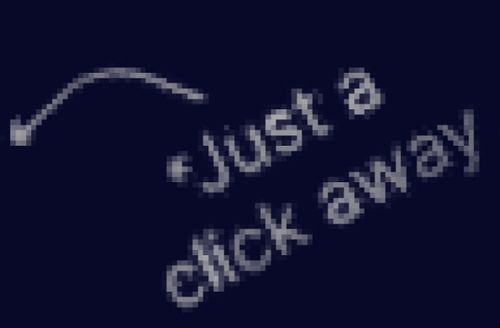Introduction
Managing business finances is one of the most demanding tasks for any company. From tracking expenses to tax compliance, relying on scattered tools increases errors and wastes time. Odoo Accounting offers an all-in-one, automated solution to streamline financial operations and improve accuracy.
In today’s fast-paced business environment, companies need more than just basic accounting software. They require a reliable, automated, and integrated system that simplifies complex financial processes and provides real-time visibility into their financial health. This is where Odoo Accounting comes in — an all-in-one, cloud-based accounting solution designed to meet the evolving needs of modern businesses.
Odoo Accounting is part of the powerful Odoo ERP suite, known for its flexibility, scalability, and seamless integration capabilities. It allows businesses to manage every aspect of their finances — from invoicing and payments to tax configurations and financial reporting — in a single, centralized platform.
What is Odoo Accounting?
Odoo Accounting is a comprehensive, open-source accounting software that forms part of the larger Odoo ERP ecosystem. It offers businesses a complete set of financial management tools designed to handle everything from daily bookkeeping and invoicing to financial forecasting and tax management. As a cloud-based solution, it’s accessible from anywhere, making it an ideal choice for businesses with remote teams or multiple locations.
At its core, Odoo Accounting software simplifies the financial management process by automating repetitive tasks and centralizing financial data in a single, easy-to-use platform. This eliminates the need for juggling multiple disconnected systems and ensures that your financial operations run smoothly and efficiently.
How It Integrates with Other Odoo Business Modules
One of the standout features of Odoo Accounting is its seamless integration with other Odoo business modules. As part of the Odoo ERP suite, it connects effortlessly with applications like Sales, Inventory, CRM, Purchase, HR, and eCommerce. This means that financial data from sales orders, purchase orders, inventory movements, and payroll transactions is automatically synced with your accounting records.
For example:
- When you confirm a sales order in Odoo Sales, the system can automatically generate an invoice in Odoo Accounting.
- Purchase orders processed through Odoo Purchase are directly reflected in your accounts payable.
- Payments collected through Odoo eCommerce are instantly recorded in your financial reports.
- Inventory valuation and cost of goods sold are automatically updated in your profit and loss statements.
This level of integration streamlines financial workflows, eliminates data duplication, and improves the accuracy of your financial reporting — giving business owners and accountants better control over their financial processes.
Why It’s Popular for Small to Medium Businesses and Enterprises
Odoo Accounting has quickly become a favorite among small to medium-sized businesses (SMBs) and growing enterprises for several compelling reasons:
- Affordability: Unlike many enterprise-level accounting systems that come with hefty price tags and complex licensing models, Odoo offers flexible pricing options, including a free community version for businesses with simpler needs.
- Scalability: As your business grows, you can easily add new users, integrate additional modules, and expand your accounting capabilities without switching to an entirely new system.
- User-Friendly Interface: Odoo’s clean, intuitive dashboard makes it easy for non-accountants to navigate, generate reports, and manage financial tasks without extensive training.
- Customization Options: Businesses can tailor the accounting module to fit their unique financial management processes, including custom chart of accounts, tax configurations, and report templates.
- Cloud-Based Accessibility: Being a cloud-based solution, Odoo Accounting allows users to access financial data from anywhere, at any time, using any internet-connected device — perfect for businesses with remote teams or multiple branches.
- All-in-One ERP Integration: The ability to connect with other Odoo business apps enhances operational efficiency by synchronizing data across various departments, from sales to inventory to HR, creating a unified business management ecosystem.
These features collectively make Odoo Accounting an attractive option for companies looking to streamline their financial operations, improve accuracy, and scale their accounting processes alongside business growth.
Key Features of Odoo Accounting
Odoo Accounting comes packed with powerful features designed to simplify every aspect of your business’s financial management. These capabilities not only save time and reduce errors but also provide greater control and insight over your financial operations. Let’s explore the key features in detail:
1. Invoicing and Billing Management
Odoo Accounting provides a comprehensive invoicing system that allows you to create, send, and track invoices with ease. You can generate professional, customizable invoices that reflect your brand identity. The system supports automated invoice generation directly from sales orders or delivery orders, which eliminates manual entry and reduces errors.
Invoices can be sent via email directly from the platform, and you can set payment terms, discounts, and recurring invoices for subscription-based services. This streamlined billing process ensures faster payments and improved cash flow management.
Payment Follow-Ups and Automated Reminders
Late payments can significantly affect business cash flow, but with Odoo’s automated payment follow-up feature, you can reduce delays effortlessly. The system automatically sends polite reminders to customers about upcoming or overdue payments based on predefined rules.
You can customize the reminder templates, set the frequency of follow-ups, and automate escalation steps such as late fees or account holds. This proactive approach helps maintain healthy customer relationships while ensuring timely payments.
Multi-Currency Support
For businesses operating internationally, handling multiple currencies can be complex. Odoo Accounting simplifies this by supporting multi-currency transactions seamlessly. You can invoice customers and pay vendors in different currencies, while Odoo automatically calculates exchange rates based on real-time data.
This feature ensures accurate currency conversions and accounting records, helping you comply with international financial standards without manual calculations or third-party tools.
Bank Synchronization and Reconciliation
Odoo Accounting allows you to connect your bank accounts directly to the system, enabling automatic bank statement imports. This synchronization drastically reduces the manual effort involved in reconciling transactions.
The reconciliation tool uses intelligent matching algorithms to pair bank transactions with invoices, payments, or expenses recorded in Odoo, highlighting discrepancies or unmatched items for easy resolution. Real-time bank reconciliation ensures your financial records are always up-to-date and accurate.
Real-Time Financial Reporting
Accurate and timely financial reporting is essential for making informed business decisions. Odoo Accounting offers a rich suite of real-time reports, including Profit & Loss statements, Balance Sheets, Cash Flow reports, and Trial Balances.
These reports update automatically as transactions occur, giving you an instant snapshot of your financial health. You can customize reports by date ranges, departments, or analytic accounts, enabling deep analysis tailored to your business needs.
Tax Management and Configuration
Handling tax compliance is often a complicated task, especially for businesses operating in multiple jurisdictions. Odoo Accounting simplifies tax management by allowing you to configure multiple tax rates, fiscal positions, and tax rules in the system.
You can automate VAT, GST, or other tax calculations on invoices and bills, ensuring accurate tax reporting and filing. The platform supports tax reports generation, which helps streamline submissions to tax authorities and reduces the risk of penalties.
Expense Management
Odoo Accounting includes an integrated expense management module that enables employees to submit expenses for approval directly through the platform. Businesses can set spending policies, automate approval workflows, and categorize expenses properly.
This centralized expense tracking makes it easier to monitor operational costs, reimburse employees promptly, and maintain accurate financial records without resorting to spreadsheets or separate tools.
Customizable Odoo Accounting Modules
Every business has unique financial processes, and Odoo recognizes this by offering highly customizable accounting modules. You can tailor the chart of accounts, define custom financial reports, and adapt workflows to meet your specific requirements.
The modular design also allows you to add or remove features as your business evolves, making Odoo Accounting a flexible solution that grows with your company. Additionally, with a large developer community, you can find or build custom integrations and extensions to further enhance functionality.
Benefits of Using Odoo Accounting
Implementing Odoo Accounting in your business can transform how you manage finances by offering several key advantages:
1. Streamlined Financial Workflows
Odoo Accounting centralizes all your financial activities into one platform, enabling seamless management of invoices, payments, expenses, and reports. This consolidation eliminates manual data entry across multiple systems and reduces errors, helping your finance team operate more efficiently.
2. Time-Saving Through Automation
Routine accounting tasks such as invoicing, payment reminders, bank reconciliations, and tax calculations can be automated within Odoo. Automation not only speeds up these processes but also frees your staff to focus on more strategic financial planning and analysis.
3. Improved Financial Accuracy
With automated transaction recording and real-time bank synchronization, Odoo drastically reduces the risk of human error. The system’s intelligent reconciliation tools and validation checks ensure that your financial data remains accurate and reliable at all times.
4. Enhanced Compliance with Tax and Legal Regulations
Odoo Accounting helps businesses stay compliant by automating tax calculations, generating tax reports, and supporting multiple tax regimes globally. This reduces the risk of errors in filings and helps avoid costly penalties.
5. Seamless Integration with Sales, Inventory, CRM, and HR Modules
One of Odoo’s greatest strengths is its ERP ecosystem. The Accounting module integrates effortlessly with Sales, Inventory, CRM, and HR modules, ensuring that financial data flows automatically across departments. This interconnectedness provides a holistic view of business performance and simplifies end-to-end process management.
6. Scalability for Growing Businesses
Odoo Accounting is designed to grow with your business. Whether you’re a startup or an enterprise, you can add users, integrate new modules, and customize workflows without switching platforms. This scalability protects your initial investment and supports long-term business growth.
How to Set Up Odoo Accounting
Getting started with Odoo Accounting is straightforward. Here’s a step-by-step guide to setting up your financial management system:
1. Installing the Odoo Accounting Module
Begin by installing the Accounting module from the Odoo app store or your Odoo instance’s app dashboard. This will add the full suite of accounting features to your existing Odoo environment.
2. Configuring Company Details and Fiscal Settings
Next, input your company’s legal and financial details, including company name, address, fiscal year, and default currency. Configure your fiscal settings according to local accounting standards and tax requirements.
3. Setting Up Chart of Accounts
Create or import your company’s chart of accounts—a structured list of all your accounts such as assets, liabilities, revenues, and expenses. Odoo provides templates for various countries and industries, or you can customize your own to fit your business needs.
4. Connecting Bank Accounts and Payment Gateways
Integrate your bank accounts for automatic bank statement imports and reconciliation. Additionally, connect payment gateways to manage online payments and customer transactions directly through Odoo.
5. Creating Taxes and Fiscal Positions
Configure applicable taxes such as VAT, GST, or sales tax according to your region’s requirements. Set up fiscal positions to manage tax rules for different customer groups, regions, or transaction types.
6. Customizing Reports and Dashboards
Finally, tailor financial reports and dashboards to display key performance indicators and metrics relevant to your business. Odoo’s drag-and-drop interface makes it easy to create custom views, ensuring you have real-time insights at your fingertips.
Odoo Invoicing and Payment Management
Efficient invoicing and payment processes are crucial for maintaining healthy cash flow. Odoo Accounting provides a complete suite of tools to simplify how your business handles billing and payments.
1. Creating and Sending Professional Invoices
Odoo allows you to create highly customizable, professional invoices that can be tailored to your brand identity. You can generate invoices manually or automatically from sales orders, subscription contracts, or delivery confirmations. Once created, invoices can be emailed directly to customers through the platform, ensuring quick delivery and reducing paper usage.
2. Setting Automated Payment Follow-Ups
To help businesses minimize late payments, Odoo enables automated payment reminders. These follow-ups can be configured based on your company’s policies, sending polite, timely notifications to customers about upcoming or overdue invoices. Automated follow-ups help improve your collection rates without additional manual effort.
3. Handling Customer Payments and Refunds
Odoo Accounting supports multiple payment methods, including credit cards, bank transfers, and online payment gateways. Payments made by customers are automatically recorded and matched against open invoices. The system also facilitates easy refund processing, ensuring accurate adjustment of your financial records and customer accounts.
4. Managing Vendor Bills and Supplier Payments
Just as it manages customer invoices, Odoo Accounting streamlines vendor bill management. You can enter, track, and approve bills, schedule payments, and record supplier transactions. This centralized approach reduces errors, prevents missed payments, and helps maintain strong supplier relationships.
Odoo Financial Reporting and Analysis
Understanding your financial health in real time is essential for making informed business decisions. Odoo Accounting provides advanced reporting and analysis tools that give you detailed insights into every aspect of your company’s finances.
1. Generating Profit and Loss Statements
Odoo automatically compiles profit and loss statements that summarize your revenues, costs, and expenses over a selected period. These reports provide a clear picture of your business’s profitability and help identify trends or areas needing attention.
2. Balance Sheets and Cash Flow Reports
Balance sheets generated by Odoo offer a snapshot of your company’s financial position, listing assets, liabilities, and equity. Cash flow reports track the movement of cash in and out of your business, helping you anticipate liquidity needs and plan accordingly.
3. Budgeting and Forecasting Tools
Odoo enables you to set budgets for different departments or projects and compare actual performance against these targets. Forecasting tools use historical data and trends to project future revenues and expenses, supporting strategic planning and resource allocation.
4. Custom Financial Dashboards for Real-Time Insights
To provide a consolidated view of key metrics, Odoo offers customizable financial dashboards. These dashboards display real-time data, charts, and KPIs tailored to your business needs, allowing you to monitor financial performance at a glance and react swiftly to changes.
Odoo Accounting for Small Businesses
Small businesses and startups face unique financial challenges—limited budgets, evolving workflows, and the need for rapid growth. Odoo Accounting is especially well-suited to meet these needs, making it an ideal solution for startups and small to medium-sized enterprises (SMEs).
1. Why It’s Ideal for Startups and SMEs
Odoo Accounting offers a user-friendly interface and modular design, allowing small businesses to adopt only the features they need without overwhelming complexity. Its automation capabilities reduce the burden of manual bookkeeping, freeing business owners and small finance teams to focus on growth and operations.
2. Affordable, Scalable, and Easy to Implement
Unlike many traditional accounting software options that come with high upfront costs and complex licensing, Odoo provides flexible pricing and scalable plans. Small businesses can start with core accounting functions and easily expand to include invoicing, payroll, inventory, or CRM modules as they grow.
Implementation is straightforward, and Odoo’s cloud-based options mean minimal IT overhead and faster deployment times.
3. Real-Life Examples or Brief Case Study Reference
Consider a startup that integrated Odoo Accounting to automate its billing and streamline tax compliance. Within months, they reduced invoice processing time by 50%, improved cash flow with automated payment reminders, and gained clear visibility into their financial health through real-time reports.
These success stories highlight how Odoo empowers small businesses to manage finances efficiently while scaling operations smoothly.
Conclusion
In today’s fast-paced business environment, Odoo Accounting stands out as a comprehensive, flexible, and cost-effective solution for managing finances with precision and ease. From automating routine tasks to delivering real-time insights, it equips businesses of all sizes to improve accuracy, compliance, and overall financial health.
For small businesses, startups, and enterprises alike, switching to Odoo Accounting means gaining a robust platform that grows with your needs and integrates seamlessly with your broader business ecosystem.
Call to Action
Ready to transform your financial management? Explore Odoo Accounting solutions with Kaspar Consultings today and take the first step towards streamlined, smarter business finances.