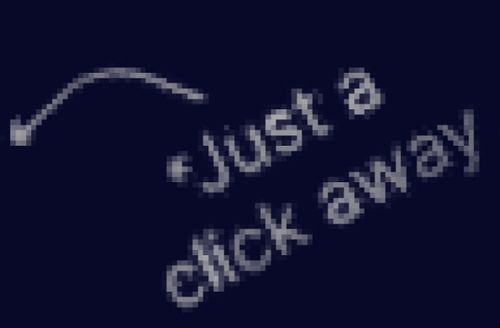A Brief Overview of E-Invoicing and Its Importance
E-invoicing (electronic invoicing) is a digital method of generating, sending, and processing invoices. Unlike traditional paper or PDF invoices, e-invoices are structured in a standardized electronic format, enabling seamless exchange between businesses, suppliers, and government tax authorities.
The adoption of e-invoicing is rapidly increasing due to its numerous benefits, including cost savings, efficiency, and compliance with evolving tax regulations. Many countries are making e-invoicing mandatory, ensuring tax transparency and reducing fraud. Businesses that implement e-invoicing not only comply with legal requirements but also enhance their operational efficiency by automating invoice workflows.
How Odoo e-Invoicing Streamlines Financial Processes
Odoo e-Invoicing offers a fully automated and integrated invoicing solution designed to help businesses of all sizes. With its smart automation, businesses can generate invoices directly from sales orders, process payments seamlessly, and ensure tax compliance without manual intervention.
Odoo’s e-Invoicing system helps companies:
- Eliminate manual errors – No need for manual data entry, reducing inaccuracies.
- Save time and costs – Automation minimizes administrative work and operational costs.
- Enhance compliance – Integrates with tax authorities and ensures adherence to VAT/GST rules.
- Improve cash flow – Faster invoicing and automated payment reminders accelerate revenue collection.
By integrating Odoo e-Invoicing, businesses can streamline financial processes, enhance transparency, and stay compliant with global e-invoicing mandates.
What is Odoo e-Invoicing?
Definition and Core Functionalities
Odoo e-Invoicing is a feature-rich electronic invoicing solution that allows businesses to generate, send, track, and manage invoices digitally. It eliminates the need for paper-based invoices and ensures compliance with tax regulations by integrating directly with government tax systems.
Odoo e-Invoicing provides businesses with:
- Automated invoice creation – Generate invoices from sales orders, purchase orders, or timesheets.
- Seamless integration with accounting – Sync invoices with Odoo’s accounting module for real-time financial management.
- Tax compliance – Supports VAT/GST calculations and e-invoicing mandates (e.g., ZATCA, Indian e-Invoicing).
- Multi-currency and multi-language support – Ideal for international transactions.
- Secure digital signatures and QR codes – Ensures invoice authenticity and regulatory compliance.
- Integration with payment gateways – Accept payments directly from invoices.
Odoo e-Invoicing makes invoicing faster, smarter, and fully automated, reducing operational bottlenecks and boosting financial accuracy.
Benefits of Switching to Electronic Invoicing
Switching to e-invoicing with Odoo brings several key advantages:
Enhanced Efficiency & Automation
- Eliminates the need for manual invoice processing.
- Reduces human errors and administrative workload.
Cost Reduction
- Saves on paper, printing, and mailing costs.
- Minimizes labor costs associated with invoice management.
Regulatory Compliance & Tax Transparency
- Ensures compliance with global e-invoicing regulations.
- Reduces the risk of tax fraud and ensures accurate tax reporting.
Faster Payments & Cash Flow Improvement
- Integrates with payment gateways for quick transactions.
- Automated reminders help reduce late payments.
Better Tracking & Reporting
- Real-time invoice tracking for improved financial visibility.
- Easy access to past invoices for auditing and reconciliation.
Key Features of Odoo e-Invoicing
1. Automated Invoice Generation – Create Invoices from Sales Orders
Odoo e-Invoicing eliminates manual invoice creation by automatically generating invoices from sales orders, purchase orders, and timesheets. This ensures accuracy and consistency in financial transactions while reducing the risk of human errors.
How It Works:
- When a sales order is confirmed, Odoo automatically converts it into an invoice.
- Invoices can be scheduled to generate at predefined intervals for subscription-based businesses.
- Integration with timesheets allows service-based businesses to bill clients based on logged hours.
With automation in place, businesses save time, minimize errors, and speed up their invoicing process, leading to more efficient financial operations.
2. Tax Compliance & Government Portal Integration – Ensure VAT/GST Compliance
Odoo e-Invoicing is designed to help businesses comply with tax regulations by seamlessly integrating with tax authorities. Many countries have introduced mandatory e-invoicing frameworks (such as ZATCA in Saudi Arabia, GST e-Invoicing in India, and PEPPOL in Europe), and Odoo ensures full compliance with these requirements.
Key Benefits:
- Real-time tax calculations – Automatically applies VAT, GST, or other country-specific tax rules.
- E-invoice submission – Direct integration with government portals for automatic reporting.
- Fraud prevention – Encrypted data and digital signatures prevent invoice manipulation.
By adopting Odoo e-Invoicing, businesses can avoid tax penalties, ensure compliance, and simplify tax reporting.
3. Multi-Currency & Multi-Language Support – Ideal for International Businesses
For businesses that operate in multiple countries, Odoo e-Invoicing offers full multi-currency and multi-language support, ensuring smooth transactions with global clients.
Key Features:
- Convert invoice amounts automatically based on real-time exchange rates.
- Generate invoices in the customer’s preferred language.
- Configure country-specific tax rules to ensure compliance.
This feature makes cross-border invoicing effortless, allowing businesses to expand their reach without worrying about currency or language barriers.
4. Digital Signatures & QR Codes – Enhance Security and Authenticity
To ensure invoice authenticity and regulatory compliance, Odoo e-Invoicing includes digital signatures and QR code generation.
How It Enhances Security:
- Digital signatures authenticate the invoice and confirm its legitimacy.
- QR codes provide instant access to invoice details, enabling verification by tax authorities and customers.
- Helps businesses comply with ZATCA Phase 2 (Saudi Arabia) and other e-invoicing mandates requiring QR codes.
By incorporating secure authentication mechanisms, Odoo e-Invoicing protects businesses from fraud while building trust with clients and authorities.
5. Payment Gateway Integration – Seamless Payment Processing
Odoo e-Invoicing makes it easy for customers to pay invoices instantly by integrating with multiple online payment gateways, such as PayPal, Stripe, Razorpay, and local banking systems.
Key Advantages:
- Invoices include a “Pay Now” button, allowing one-click payments.
- Supports various payment methods, including credit/debit cards, bank transfers, and digital wallets.
- Reduces late payments with automated reminders and follow-ups.
This feature improves cash flow management by accelerating payment collection and reducing the risk of overdue invoices.
Benefits of Odoo e-Invoicing for Businesses
1. Reduced Manual Errors and Paperwork
Traditional invoicing methods involve manual data entry, which can lead to costly mistakes such as incorrect amounts, duplicate invoices, or missing tax details. Odoo e-Invoicing automates the entire process, ensuring accuracy and reducing the risk of human errors.
Key Benefits:
- Eliminates typos and miscalculations.
- Reduces administrative burden by digitizing invoices.
- Ensures every invoice is properly formatted and tax-compliant.
By automating invoicing, businesses can focus on growth rather than manual paperwork.
2. Faster Payment Processing and Improved Cash Flow
One of the biggest challenges businesses face is delayed payments, which disrupt cash flow. Odoo e-Invoicing ensures faster payment processing through automated invoicing, instant payment options, and scheduled payment reminders.
How It Helps:
- Customers receive invoices instantly via email, customer portal, or WhatsApp.
- Online payment integration enables clients to pay invoices in one click.
- Automated payment reminders reduce overdue payments.
With quicker invoice processing and automated follow-ups, businesses experience improved cash flow and reduced payment delays.
3. Compliance with Local and Global Tax Regulations
Governments worldwide are making e-invoicing mandatory to enhance tax transparency and prevent fraud. Odoo e-Invoicing ensures that businesses stay fully compliant with regulations such as:
- ZATCA (Saudi Arabia) e-Invoicing – Supports Phase 1 & 2 requirements.
- India’s GST E-Invoicing – Generates invoices in the required JSON format.
- European PEPPOL – Ensures compliance with EU invoicing standards.
Odoo’s compliance features automatically apply the correct tax rates, validate invoices, and submit them directly to tax authorities, reducing the risk of non-compliance penalties.
4. Improved Tracking & Reporting
Traditional invoicing methods make it difficult to track invoice statuses, leading to delays in payments and financial mismanagement. Odoo e-Invoicing offers real-time tracking and detailed financial reports, helping businesses stay on top of their invoicing and accounting.
Key Features:
- Invoice status tracking – See whether an invoice is pending, paid, or overdue.
- Real-time dashboard – Monitor outstanding payments, taxes, and revenues.
- Automated reports – Generate tax reports, profit/loss statements, and revenue summaries with a click.
How to Implement Odoo e-Invoicing
Odoo e-Invoicing is a powerful tool that simplifies the invoicing process while ensuring compliance with local and global tax regulations. Implementing it correctly ensures smooth financial operations and optimized cash flow.
Steps to Set Up e-Invoicing in Odoo
Step 1: Install the Odoo Invoicing Module
- Log into your Odoo Dashboard.
- Go to Apps and search for “Invoicing” or “Accounting”.
- Click Install to add the module to your system.
This module provides all the core invoicing functionalities, including invoice generation, payment processing, and tax compliance.
Step 2: Configure Your Company Details
- Navigate to Settings > General Settings.
- Under the Company section, enter essential details such as:
- Business Name
- Address
- Tax Identification Number (TIN)
- Default Currency
Ensuring accurate company details allows Odoo to generate compliant invoices tailored to your region’s tax laws.
Step 3: Set Up Tax Rules & Compliance
- Go to Invoicing > Configuration > Taxes.
- Define tax rules for VAT, GST, or local tax regulations.
- If your country mandates e-invoicing compliance (e.g., ZATCA, Indian GST, PEPPOL), enable the required tax formats.
Odoo supports automatic tax calculations, reducing the risk of tax errors and ensuring seamless compliance with local tax authorities.
Step 4: Enable E-Invoicing Integration with Government Portals
Many countries require direct submission of invoices to government tax platforms. Odoo provides native integration for compliance.
- For India (GST E-Invoicing): Integrate Odoo with IRP (Invoice Registration Portal) to generate invoices in JSON format.
- For Saudi Arabia (ZATCA Compliance): Enable QR Code Generation & Digital Signature in invoices.
- For Europe (PEPPOL Network): Configure electronic invoice submission as per EU standards.
Odoo ensures that invoices automatically meet compliance standards, reducing manual work for businesses.
Step 5: Customize Invoice Templates
- Go to Invoicing > Configuration > Invoice Layout.
- Select company branding, payment terms, and invoice design.
- Add company logo, bank details, and digital signature for professional invoices.
Customizing invoice templates ensures that invoices reflect your brand identity and include essential details for compliance.
Step 6: Set Up Payment Gateways
- Navigate to Invoicing > Configuration > Payment Providers.
- Connect with popular payment gateways like PayPal, Stripe, Razorpay, or bank transfers.
- Enable one-click payments directly from invoices to accelerate cash flow.
This step allows customers to pay invoices instantly, improving revenue collection and reducing payment delays.
Step 7: Automate Invoice Reminders & Follow-Ups
- Go to Invoicing > Configuration > Payment Terms.
- Define due dates, late payment fees, and automated reminders.
- Odoo will automatically send payment reminders to customers before due dates.
Automating reminders reduces overdue payments and enhances financial stability.
Step 8: Test & Launch Your E-Invoicing System
- Create test invoices to ensure formatting, tax compliance, and payment integrations work correctly.
- Once verified, go live and start sending e-invoices to customers!
Customization Options for Different Business Needs
Odoo e-Invoicing is highly flexible and can be tailored to different industries. Here’s how businesses can customize Odoo based on their needs:
1. Subscription-Based Businesses
- Enable Recurring Invoices to bill customers at predefined intervals.
- Automate invoicing for monthly, quarterly, or annual subscriptions.
2. Retail & E-Commerce
- Integrate Odoo Invoicing with POS (Point of Sale) and e-commerce platforms.
- Enable real-time invoice generation for online orders.
3. Service-Based Companies
- Use Time-Based Invoicing to bill clients based on employee timesheets.
- Integrate with Odoo Project Management for milestone-based billing.
4. International Businesses
- Enable Multi-Currency Support to invoice global clients in their preferred currency.
- Set up language-specific invoice templates for different regions.
These customization options ensure that businesses can adapt Odoo e-Invoicing to their specific workflows and industry standards.
Why Choose Kaspar Consultings for Odoo Implementation?
While Odoo e-Invoicing offers powerful automation and compliance features, proper implementation requires technical expertise to tailor it to business needs. Kaspar Consultings specializes in custom Odoo solutions, ensuring a smooth and optimized setup.
1. Expertise in Odoo Solutions
At Kaspar Consultings, we have a team of Odoo-certified experts who specialize in:
Odoo Accounting & Invoicing Solutions
E-Invoicing Compliance for Different Countries
Custom ERP & CRM Development
Our expertise ensures that businesses get the most out of Odoo’s capabilities while remaining compliant with local regulations.
2. Tailored Implementations for Business-Specific Requirements
Every business has unique needs. Kaspar Consultings provides:
Industry-Specific Customization – Whether you run an e-commerce store, service business, or manufacturing unit, we tailor Odoo e-Invoicing to match your workflow.
Custom Invoice Templates – Branded, professional, and compliant with government standards.
Seamless Third-Party Integrations – Connect Odoo with banking systems, ERP solutions, and tax portals for automated reporting.
3. Ongoing Support and Optimization
Beyond initial setup, we offer long-term support and optimization to ensure businesses get the best performance from Odoo e-Invoicing.
Regular Updates & Compliance Checks – Stay updated with the latest tax law changes and Odoo feature upgrades.
24/7 Technical Support – Resolve issues quickly with expert assistance.
Training & Consultation – We provide hands-on training for your finance team to maximize productivity with Odoo e-Invoicing.
Common Challenges in E-Invoicing & How Odoo Solves Them
Compliance with Local and International Regulations
- Challenge: Many businesses struggle with frequent tax regulation updates and compliance with country-specific e-invoicing mandates (e.g., GST, ZATCA, PEPPOL).
- Odoo Solution: Odoo offers pre-configured tax settings and automatic updates for different countries, ensuring invoices are always compliant with local and international tax laws.
Data Security & Fraud Prevention
- Challenge: Digital invoices are vulnerable to fraud, unauthorized access, and tampering.
- Odoo Solution: Odoo provides secure digital signatures, QR codes, and encrypted transactions, ensuring invoice authenticity and preventing fraud.
Integration with Existing Systems
- Challenge: Businesses often use multiple software systems (ERP, CRM, banking platforms) that don’t communicate well with invoicing tools.
- Odoo Solution: Odoo’s modular architecture allows seamless integration with third-party systems, making it easy to connect invoicing with accounting, inventory, CRM, and sales modules.
Late Payments & Cash Flow Issues
- Challenge: Businesses experience delays in payment collection, affecting cash flow.
- Odoo Solution: With automated payment reminders, online payment gateways, and smart tracking, Odoo helps businesses accelerate payments and improve financial stability.
Complexity in Invoice Customization
- Challenge: Businesses need invoices tailored to industry standards, branding, and legal requirements.
- Odoo Solution: Odoo offers fully customizable invoice templates, allowing businesses to personalize layouts, add logos, tax details, and payment terms effortlessly.
Conclusion
Recap of Odoo e-Invoicing Benefits
In today’s fast-paced business environment, Odoo e-Invoicing offers a game-changing solution for companies looking to automate their billing, ensure tax compliance, and improve financial efficiency. By implementing Odoo e-Invoicing, businesses can benefit from:
Automated Invoice Generation – Eliminates manual invoicing errors and reduces administrative workload.
Tax Compliance & Government Integration – Ensures seamless adherence to VAT, GST, and regional e-invoicing mandates.
Multi-Currency & Multi-Language Support – Ideal for global businesses handling international transactions.
Enhanced Security with Digital Signatures & QR Codes – Strengthens invoice authenticity and compliance.
Seamless Payment Gateway Integration – Enables faster payments and improves cash flow.
Customizable Invoice Templates – Aligns invoices with brand identity and legal requirements.
Automated Reminders & Follow-Ups – Reduces overdue payments with smart notifications.
Real-Time Reporting & Tracking – Provides clear financial insights for data-driven decision-making.
With Odoo e-Invoicing, businesses can streamline their financial operations, reduce costs, and stay ahead of regulatory changes.
Web Design Services: Creating stunning, high-performance website