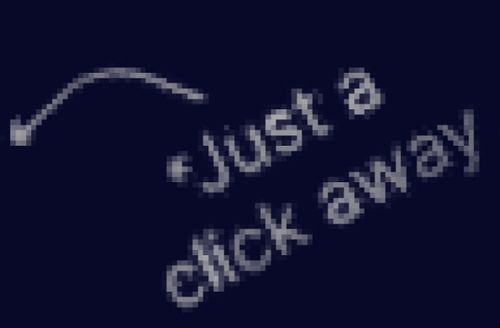Introduction
In today’s digital landscape, having a strong online presence is essential for businesses of all sizes. However, building a professional, fully functional website often requires technical expertise, significant time, and high costs. This is where Odoo Website Builder stands out as a game-changing solution.
Odoo Website Builder is an intuitive, no-code platform designed to help businesses create stunning, feature-rich websites effortlessly. Whether you’re a small business owner, an entrepreneur, or part of a growing enterprise, this tool allows you to design, customize, and manage your website with ease—all within the Odoo ecosystem.
As an all-in-one web development platform, Odoo Website Builder offers a range of powerful features, including drag-and-drop functionality, mobile responsiveness, built-in SEO tools, and seamless integration with Odoo’s business applications like eCommerce, CRM, and ERP. This makes it an ideal choice for businesses looking for a cost-effective and scalable website solution.
In this article, we will explore the key features, benefits, and practical applications of Odoo Website Builder. We’ll also discuss how it compares to other popular website builders and why it could be the perfect fit for your business. By the end, you’ll have a clear understanding of how Odoo Website Builder can help you streamline web development, enhance your online presence, and drive business growth.
What is Odoo Website Builder?
Odoo Website Builder is a user-friendly, no-code web development platform that enables businesses to create and manage professional websites without any technical expertise. Unlike traditional website development, which often requires knowledge of programming languages like HTML, CSS, and JavaScript, Odoo’s drag-and-drop interface allows users to build and customize websites effortlessly.
This platform is part of the broader Odoo ecosystem, which integrates seamlessly with other Odoo applications such as eCommerce, CRM, ERP, and marketing tools. This makes it a comprehensive solution for businesses looking to manage their online presence, sales, and operations from a single interface.
Who Can Use Odoo Website Builder?
Small and Medium Businesses: Ideal for companies that need a professional website without hiring a developer or investing in expensive custom development.
Entrepreneurs and Startups: Helps new businesses quickly establish an online presence with minimal effort and cost.
E-commerce Stores: With Odoo’s built-in eCommerce functionality, businesses can set up an online store, manage inventory, and process payments seamlessly.
Developers and Agencies: While it’s designed for ease of use, developers can still customize and extend functionality using Odoo’s backend.
Comparison with Traditional Website Development
Ease of Use: Traditional website development requires coding, while Odoo Website Builder uses a drag-and-drop editor, making it accessible to non-technical users.
Speed of Deployment: Websites can be built and launched much faster with Odoo compared to coding from scratch or setting up complex CMS platforms.
Integration: Unlike standalone website builders, Odoo integrates directly with business management tools, reducing the need for third-party plugins or custom coding.
Cost-Effectiveness: Hiring developers for a custom website can be expensive, whereas Odoo Website Builder provides an all-in-one, affordable solution.
Scalability: Traditional websites may require additional work to integrate business applications, whereas Odoo’s unified system allows businesses to scale effortlessly as they grow.
By eliminating the need for extensive coding knowledge and offering seamless business integration, Odoo Website Builder is a powerful solution for companies looking to create, manage, and grow their online presence with ease.
Key Features of Odoo Website Builder
Odoo Website Builder is designed to simplify web development while offering a robust set of tools to enhance functionality and user experience. Below are the key features that make it a standout choice for businesses looking to build and manage their online presence.
1. Drag-and-Drop Editor for Easy Customization
Odoo provides an intuitive drag-and-drop interface that allows users to design and customize their websites without writing a single line of code. Users can simply select elements like text blocks, images, videos, buttons, and forms, then place them wherever they want on the page. This eliminates the complexity of traditional web development and enables quick, hassle-free site creation.
2. Pre-Designed Templates and Themes
Odoo offers a collection of professionally designed templates and themes to suit different industries and business types. These templates are fully customizable, allowing users to adjust colors, fonts, layouts, and other design elements to match their brand identity. This feature helps businesses launch visually appealing websites without the need for a designer.
3. Seamless Integration with Odoo Apps (eCommerce, CRM, ERP)
One of the most powerful aspects of Odoo Website Builder is its seamless integration with the entire Odoo ecosystem. Businesses can connect their website with essential applications such as:
- Odoo eCommerce: Set up an online store, manage products, process payments, and handle shipping with ease.
- Odoo CRM: Capture leads directly from the website and manage customer relationships effectively.
- Odoo ERP: Synchronize inventory, accounting, and other backend operations with the website for a unified business management experience.
This level of integration ensures that businesses can streamline operations and reduce the need for third-party tools.
4. Built-in SEO Tools for Better Visibility
Odoo Website Builder comes with built-in SEO features to help improve search engine rankings. Users can optimize their pages with:
- Custom meta titles and descriptions
- SEO-friendly URLs
- Image alt tags
- Sitemap generation
- Page speed optimization
By following best SEO practices, businesses can attract more organic traffic and enhance their online visibility.
5. Mobile Responsiveness and Speed Optimization
With mobile-first design principles, Odoo ensures that websites are fully responsive and adapt seamlessly to different screen sizes. This improves user experience and helps with search engine rankings, as Google prioritizes mobile-friendly websites. Additionally, Odoo optimizes website performance by minimizing page load times, ensuring a smooth browsing experience for visitors.
Benefits of Using Odoo Website Builder
Odoo Website Builder is not just a tool for creating websites—it’s a complete business solution that offers several advantages over traditional web development platforms.
1. Cost-Effective and Time-Saving
Unlike custom website development, which requires hiring developers and designers, Odoo Website Builder provides an affordable, ready-to-use solution. Businesses can build and launch websites quickly, saving both time and money.
2. No Technical Expertise Required
With its no-code interface, Odoo Website Builder is accessible to users with no prior coding experience. Business owners, marketers, and entrepreneurs can easily create and manage their websites without relying on IT teams.
3. Scalable for Businesses of All Sizes
Whether you’re a startup, a growing business, or an established enterprise, Odoo Website Builder offers the flexibility to scale. As business needs grow, users can add more features, integrate additional Odoo apps, and expand their website’s functionality.
4. Unified Platform for Managing Website, Sales, and Operations
Unlike standalone website builders, Odoo connects the website with other essential business operations, creating an all-in-one platform for managing:
- Online sales and payments
- Customer inquiries and support
- Inventory and order management
- Marketing campaigns and analytics
This seamless integration eliminates the need for multiple third-party tools, reducing complexity and improving efficiency.By combining ease of use, powerful features, and deep business integration, Odoo Website Builder proves to be an ideal solution for companies looking to establish a strong online presence while managing their operations efficiently.
How to Create a Website Using Odoo Website Builder
Creating a website with Odoo Website Builder is a straightforward process that requires no coding skills. By following these simple steps, you can design, customize, and launch a professional website tailored to your business needs.
Step 1: Choosing a Template and Customizing the Design
The first step in building your website is selecting a template that fits your industry and brand identity. Odoo offers a variety of pre-designed themes that are fully customizable.
- Browse the available templates and choose one that matches your business type (eCommerce, corporate, portfolio, blog, etc.).
- Modify the layout, fonts, and colors to reflect your brand.
- Use the drag-and-drop editor to reposition elements such as banners, images, buttons, and text blocks.
- Add a logo and branding elements to create a cohesive look.
With Odoo’s user-friendly interface, you can easily adjust your design without any technical expertise, ensuring a unique and professional appearance.
Step 2: Adding Pages, Images, and Content
Once the design is set, it’s time to add content that communicates your business message effectively.
- Create essential pages such as Home, About Us, Services, Products, Contact, and Blog.
- Use high-quality images to make your website visually appealing. Odoo allows you to upload images or choose from built-in image libraries.
- Write compelling content that explains your products or services clearly. Make sure to use customer-focused language to engage visitors.
- Add call-to-action (CTA) buttons like “Shop Now,” “Get a Quote,” or “Contact Us” to drive user interaction.
- Ensure intuitive navigation by linking pages logically through menus and buttons.
This step ensures that your website provides valuable information to visitors while maintaining a clean and professional design.
Step 3: Optimizing for SEO (Meta Titles, Descriptions, URLs)
To increase your website’s visibility on search engines, SEO optimization is crucial. Odoo Website Builder includes built-in SEO tools to help with this process.
- Customize meta titles and descriptions for each page to make them search engine-friendly and relevant to users.
- Use SEO-friendly URLs by keeping them short, descriptive, and free of special characters.
- Optimize images by adding alt text that describes the content for better indexing.
- Ensure mobile responsiveness, as search engines prioritize mobile-friendly websites.
- Improve page load speed by compressing images and avoiding unnecessary elements.
By implementing these SEO strategies, your website can rank higher on search engines, attracting more organic traffic.
Step 4: Integrating with Other Odoo Apps for Enhanced Functionality
One of the standout features of Odoo Website Builder is its seamless integration with Odoo’s ecosystem, allowing businesses to manage their operations efficiently.
- For eCommerce: Integrate Odoo eCommerce to sell products online, manage inventory, and process payments.
- For CRM: Link Odoo CRM to track customer inquiries, leads, and sales.
- For Marketing: Connect with Odoo Email Marketing and Social Media apps to run promotional campaigns.
- For Analytics: Use Odoo’s built-in tools to monitor website traffic, visitor behavior, and conversion rates.
These integrations help businesses streamline operations by managing everything from a single platform, reducing the need for third-party applications.
Step 5: Publishing and Maintaining Your Website
Once your website is fully designed, optimized, and integrated with necessary tools, it’s time to publish it.
- Review all pages for errors, broken links, and design inconsistencies.
- Test website performance on different devices (desktop, tablet, mobile) to ensure a seamless user experience.
- Click the publish button to make your website live. Odoo automatically handles domain settings and hosting.
- Regularly update content to keep your website fresh and engaging. This includes adding new blog posts, updating product listings, and posting announcements.
- Monitor website analytics to track visitor behavior, engagement, and conversions. Make improvements based on insights gained from reports.
By maintaining and updating your website regularly, you ensure continued performance, user engagement, and business growth.
Odoo Website Builder vs. Other CMS Platforms
When selecting a website-building platform, businesses often compare Odoo Website Builder with options like WordPress, Shopify, and Wix. Each has its own advantages, but Odoo stands out for its all-in-one business integration and seamless connection with its ERP, CRM, and eCommerce tools. Here’s a detailed comparison of Odoo with other major platforms.
Ease of use
Odoo Website Builder is designed with a no-code, drag-and-drop interface, making it extremely user-friendly for businesses that don’t have technical expertise. Unlike WordPress, which requires themes, plugins, and some coding knowledge, Odoo provides an intuitive experience right out of the box. Shopify and Wix also offer easy-to-use interfaces, but they focus more on eCommerce and basic website building, respectively.
Customization and flexibility
Odoo provides pre-designed templates that users can customize to match their brand identity. While this is sufficient for most business websites, WordPress remains the most customizable platform due to its vast library of themes and plugins. Wix and Squarespace offer moderate customization through drag-and-drop elements, but they are more limited compared to WordPress. Shopify, being primarily an eCommerce platform, has fewer customization options for non-commerce websites.
SEO optimization
SEO is crucial for driving organic traffic, and Odoo Website Builder includes built-in SEO tools such as meta title and description customization, structured URLs, image alt text, and mobile optimization. WordPress, when paired with plugins like Yoast SEO, offers the most powerful SEO capabilities. Shopify and Wix provide basic SEO tools, but users often need third-party apps to enhance their website’s search engine ranking.
E-commerce capabilities
Odoo Website Builder integrates seamlessly with Odoo eCommerce, allowing businesses to sell products, manage inventory, process payments, and track customer orders within a single system. Shopify is the industry leader in eCommerce, with advanced features designed specifically for online stores. WordPress users need WooCommerce to enable online sales, while Wix and Squarespace offer basic eCommerce tools, but they lack the advanced functionalities of Shopify and Odoo.
Third-party integrations
Unlike WordPress, which relies heavily on third-party plugins, Odoo comes with native integration for CRM, ERP, marketing automation, and finance management. Shopify has a wide range of third-party apps, but many require additional subscriptions. Wix and Squarespace have fewer integration options, making them less suitable for businesses that need complex functionality.
Hosting, security, and maintenance
Odoo handles hosting, security, and updates automatically, ensuring that users don’t have to worry about maintenance. WordPress users, on the other hand, need to arrange separate hosting services and stay updated with security patches and plugin updates. Shopify, Wix, and Squarespace provide hosted solutions with built-in security, similar to Odoo.
Cost and pricing
Odoo is a cost-effective solution because it offers a fully integrated business system within one platform. WordPress may seem free at first, but users often incur additional costs for hosting, premium themes, and plugins. Shopify operates on a subscription model with transaction fees, while Wix and Squarespace have tiered pricing plans with limited advanced features in lower-tier options.
Pros and cons of using Odoo Website Builder
Pros
- All-in-one business solution – Odoo’s full integration with CRM, ERP, inventory, and marketing tools makes it a complete system for managing a business.
- User-friendly and no coding required – The drag-and-drop editor makes it easy for anyone to create a website without technical skills.
- SEO-optimized – Built-in SEO tools help improve search rankings and online visibility.
- Mobile-responsive and fast – Odoo websites are optimized for mobile devices and ensure fast loading speeds.
- Integrated e-commerce features – Businesses can sell products, process orders, and manage inventory without third-party tools.
- Lower maintenance costs – Since Odoo provides hosting, updates, and security, businesses save money compared to platforms that require external hosting and maintenance.
Cons
- Limited third-party plugin support – Unlike WordPress, Odoo does not offer thousands of external plugins, relying on its own ecosystem instead.
- Less customization than WordPress – While Odoo provides flexibility, WordPress offers greater design freedom due to its extensive theme and plugin options.
- Not ideal for large blogging websites – Businesses that rely on content-heavy blogs may find WordPress a better option due to its powerful content management capabilities.
- Initial learning curve – Although user-friendly, new users may need some time to explore Odoo’s extensive features.
Why Odoo stands out as an all-in-one solution
- Seamless business integration – Unlike other website builders that require multiple third-party tools for eCommerce, CRM, and business management, Odoo provides everything in one ecosystem.
- Scalability for growing businesses – Businesses can start small and expand by adding more Odoo apps without migrating to a different platform.
- Cost efficiency – Many platforms require additional expenses for hosting, security, and third-party plugins, whereas Odoo offers a more affordable all-in-one package.
- Security and automatic updates – With Odoo’s cloud-based hosting, users don’t have to worry about regular updates, patches, or data security.
- Unified platform for operations and sales – Unlike Shopify, which focuses primarily on eCommerce, or Wix, which is just a website builder, Odoo enables businesses to manage their website, sales, inventory, and customer interactions in one place.
SEO and Performance Optimization in Odoo Website Builder
Odoo Website Builder is designed to help businesses improve their search engine rankings and overall website performance. By offering built-in SEO tools and performance optimization features, Odoo ensures that websites load quickly, are mobile-friendly, and follow best practices for search engine visibility.
How Odoo helps with search engine rankings
Odoo Website Builder includes several SEO-friendly features that enhance a website’s visibility in search engines like Google. Some key elements include:
- Automatic SEO structure – Odoo generates clean URLs, meta titles, and descriptions for pages automatically, ensuring search engines can easily crawl and index content.
- Customizable meta tags – Users can manually edit meta titles and descriptions to improve keyword relevance and click-through rates.
- Optimized URL structure – Odoo allows businesses to create short, keyword-rich URLs that help search engines understand page content.
- Image optimization – The platform supports alt text for images, helping improve rankings in Google Image Search and enhancing accessibility.
- Sitemap and robots.txt management – Odoo automatically generates a sitemap and allows users to configure the robots.txt file for better indexing control.
- Canonical tags – Prevents duplicate content issues by directing search engines to the preferred version of a page.
Best practices for optimizing Odoo websites
To maximize SEO and performance, businesses should follow these best practices when using Odoo Website Builder:
- Keyword research and implementation – Use relevant keywords in page titles, headings, URLs, and content while maintaining natural readability.
- Mobile-friendliness – Ensure all pages are fully responsive so they display correctly on smartphones and tablets. Odoo’s built-in mobile optimization ensures websites adjust to different screen sizes automatically.
- Page speed optimization – Reduce image sizes, use caching, and minimize scripts to improve load times. Faster pages rank higher on search engines.
- Internal linking strategy – Link related pages within the website to improve navigation and help search engines understand content relationships.
- High-quality content – Regularly publish valuable, keyword-optimized blog posts and product descriptions to attract organic traffic.
- User-friendly design – A clean and well-structured layout enhances user experience, reducing bounce rates and increasing engagement.
Tools available within Odoo for analytics and performance tracking
Odoo provides various tools for tracking website performance, allowing businesses to monitor SEO progress and user engagement:
- Google Analytics integration – Connects with Google Analytics to track visitor behavior, traffic sources, and conversion rates.
- Built-in website analytics – Odoo’s dashboard provides insights into page views, visitor demographics, and bounce rates.
- SEO score checker – Odoo evaluates each page’s SEO score and suggests improvements.
- A/B testing – Allows businesses to test different page layouts or content variations to optimize user engagement and conversion rates.
- Heatmaps and session recordings – Some Odoo versions offer heatmap tracking to analyze user interactions and improve website design.
Who Should Use Odoo Website Builder?
Odoo Website Builder is a versatile platform that caters to various business types and industries. It is especially beneficial for small and medium-sized businesses, eCommerce stores, service-based businesses, and startups.
Best for small and medium-sized businesses
Odoo is ideal for SMBs that need an easy-to-use website builder with integrated business tools. It provides:
- A cost-effective alternative to expensive custom website development.
- Pre-designed templates that allow quick website setup.
- SEO and marketing tools to improve online presence.
- Integration with Odoo CRM, invoicing, and inventory management for streamlined business operations.
Ideal for eCommerce, service-based businesses, and startups
Odoo Website Builder supports various business models, including:
- ECommerce businesses – Seamless integration with Odoo eCommerce allows businesses to sell products online, manage orders, and process payments without third-party apps.
- Service-based businesses – Freelancers, consultants, and agencies can create a professional website with service listings, appointment scheduling, and customer portals.
- Startups – Entrepreneurs can quickly launch a website and scale their online presence as their business grows, leveraging Odoo’s full suite of business tools.
Suitable for companies already using Odoo’s ecosystem
For businesses that already use Odoo’s ERP, CRM, or inventory management, Odoo Website Builder is the most efficient choice. It allows seamless integration with existing Odoo applications, reducing the need for third-party software and ensuring a unified platform for all business operations.
Final Thoughts: Is Odoo Website Builder Right for You?
Odoo Website Builder is a powerful, user-friendly platform that simplifies website creation while integrating seamlessly with business operations. It offers a no-code solution with built-in SEO tools, eCommerce capabilities, and business management features, making it an excellent choice for small and medium-sized businesses, startups, and service providers.
When compared to other platforms like WordPress, Shopify, and Wix, Odoo stands out as an all-in-one solution, eliminating the need for multiple third-party apps. Its drag-and-drop editor ensures that even users with no technical experience can create a professional website, while its native integration with Odoo’s ecosystem makes it ideal for businesses looking for a scalable, unified platform.
When to choose Odoo over other platforms
- If you need a website that integrates seamlessly with business operations like CRM, ERP, and eCommerce.
- If you want a cost-effective, all-in-one solution without relying on external plugins.
- If you prefer a no-code, easy-to-use website builder with mobile responsiveness and SEO optimization.
- If your business is already using Odoo applications, making it easier to manage everything in one place.
Kaspar Call to Action
Ready to build a professional website with ease? Explore Odoo Website Builder today and take your online presence to the next level!
OpenERP Odoo: The All-in-One Solution for Business Efficiency