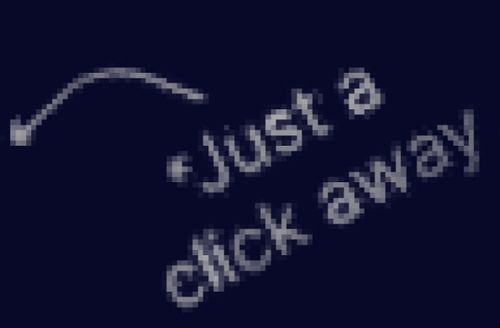Introduction: Why Odoo Website Design is Essential for Modern Businesses
In today’s fast-paced digital world, businesses need to be agile, responsive, and have a seamless online presence. As the demand for custom and responsive websites increases, companies are looking for integrated solutions that provide both flexibility and efficiency. A responsive website adapts to various screen sizes, delivering a user-friendly experience across all devices, from desktops to mobile phones. This need for responsive and customizable designs is especially crucial in meeting customer expectations and optimizing business operations.
Odoo Website Design emerges as a powerful solution for modern businesses. As part of the larger Odoo ERP ecosystem, Odoo Website Design integrates with various modules such as CRM, eCommerce, and inventory management to streamline operations while enhancing the online presence. Businesses, regardless of their size, can build a sophisticated and user-friendly website without the need for extensive coding knowledge.
One of the standout features of Odoo Website Design is its drag-and-drop functionality. This user-friendly approach enables businesses to design their websites easily, customizing layouts, images, and content without needing a dedicated web developer. Coupled with a business-focused approach, Odoo provides a platform where companies can manage their entire online presence, marketing, and operations seamlessly.
What is Odoo Website Design?
Odoo Website Design is a website-building solution embedded within the Odoo ERP system. It is tailored to help businesses create and manage their online presence without the complexity often associated with traditional website development. As an integrated platform, Odoo Website Design provides companies with a range of tools to craft websites that are not only visually appealing but also functionally robust.
Role in the Odoo ERP Ecosystem:
Odoo Website Design is closely tied to other Odoo modules, making it a key part of the Odoo ERP ecosystem. This integration means businesses can manage their website, CRM, sales, inventory, and other operational aspects all from a single platform. The unified nature of Odoo ensures smooth data flow between different departments, reducing silos and increasing efficiency.
Key Features:
- Integration with Odoo CRM: Odoo Website Design connects directly to Odoo CRM, allowing businesses to capture leads, track customer interactions, and personalize communication. This integration helps businesses convert website visitors into potential customers by streamlining lead management and follow-up processes.
- eCommerce Integration: Businesses looking to sell products online can benefit from Odoo’s seamless eCommerce integration. It enables users to manage product listings, inventory, payments, and orders from the same platform. Customizable themes and product pages make it easy to showcase products while maintaining a consistent brand experience.
- Inventory Management: As businesses grow, keeping track of inventory becomes more complex. Odoo Website Design integrates with the Odoo Inventory module to provide real-time stock updates, ensuring accurate product availability on the website and smooth order fulfillment.
Why It’s Perfect for Small Businesses and Enterprises:
Odoo Website Design offers a unique advantage to both small businesses and large enterprises. For small businesses, it provides an affordable and easy-to-use solution to build a professional online presence. The drag-and-drop interface eliminates the need for technical expertise, allowing business owners to focus on their core activities.
For larger enterprises, Odoo Website Design scales seamlessly. With extensive customization options and integration with other Odoo modules, large businesses can design complex, feature-rich websites that cater to various departments, products, and services. The centralized management system enables enterprise-level companies to ensure consistency across their website and backend operations, from marketing to customer relationship management.
Overall, Odoo Website Design offers a comprehensive solution for businesses of all sizes, empowering them to create powerful, responsive websites while streamlining backend operations. Whether you’re a startup looking for an easy-to-use solution or a large business seeking scalability and integration, Odoo has you cov
Key Features of Odoo Website Design
Odoo Website Design isn’t just another website builder; it’s a complete, integrated platform designed with business growth in mind. Let’s dive deeper into its standout features:
Drag-and-Drop Builder: Create Pages Without Coding
At the heart of Odoo Website Design is its intuitive drag-and-drop website builder, which eliminates the need for any technical or coding knowledge. Business owners, marketing teams, or non-technical staff can easily design professional, responsive pages by simply selecting elements—such as text blocks, images, buttons, or banners—and placing them onto the page canvas.
- Pre-designed building blocks include everything from product grids and testimonials to pricing tables and contact forms.
- Users can instantly see how the page will look with a real-time visual editor.
- Customization options for fonts, colors, images, and layouts are readily available through simple controls.
- This flexibility empowers teams to manage and update content in-house without hiring web developers, reducing maintenance costs and turnaround time.
Responsive, Mobile-Optimized Themes: Professional Design on Any Device
With mobile web traffic surpassing desktop usage globally, having a mobile-optimized website isn’t optional—it’s essential. Odoo Website Design offers a library of pre-designed, responsive themes that automatically adjust to different screen sizes.
- All themes are optimized to provide a smooth and consistent user experience across smartphones, tablets, laptops, and desktops.
- Businesses can choose from a variety of professionally crafted templates and personalize them with their brand colors, logos, and content.
- Themes are built with SEO best practices in mind, ensuring faster load times and better search engine visibility.
This means you don’t have to create multiple versions of your website for different devices — Odoo takes care of it.
Multi-Language and Multi-Website Support: Global and Diverse Operations Made Simple
For businesses expanding internationally or managing multiple brands, Odoo’s multi-language and multi-website support is a game-changer.
- Multi-Language Support: You can create multilingual websites with ease, ensuring your site content resonates with local audiences. The platform allows translations of every page element, including product descriptions, blog posts, and call-to-action buttons.
- Multi-Website Management: Manage multiple websites from a single Odoo dashboard. Whether you’re operating different brand sites, regional websites, or niche landing pages, you can control them all centrally.
- Each site can have:
- Its own domain name
- Unique design and theme
- Separate product catalogs or service listings
- Individual marketing campaigns and SEO settings
- Its own domain name
This centralized management ensures consistent branding while simplifying operations for businesses with complex, multi-site structures.
Benefits of Odoo Website Design
Beyond its features, Odoo Website Design provides tangible benefits that impact business performance, operational efficiency, and cost management. Here’s how:
Speed and Ease of Use: Launch Websites in Minutes, Not Weeks
Unlike traditional web development, which often takes weeks or months to launch a new site, Odoo Website Design allows businesses to go live in a matter of minutes.
- The intuitive builder, along with pre-made templates and drag-and-drop functionality, drastically reduces website creation time.
- No need for prolonged meetings with web agencies, back-and-forth revisions, or coding backlogs.
- Businesses can quickly adapt to market changes by updating product listings, service pages, or promotional banners in real-time.
This agility is especially valuable for startups and small businesses that need to establish an online presence fast without heavy overhead.
Customization Flexibility: Tailor Your Website to Your Brand
While Odoo’s templates provide a quick starting point, its real strength lies in its customization flexibility. Businesses can easily modify every aspect of their site to reflect their unique branding and market positioning.
- Adjust layouts, headers, footers, color schemes, typography, and image galleries without writing a single line of code.
- Add custom forms, product sliders, or image carousels to create interactive experiences.
- Integrate third-party widgets, scripts, or marketing tools to enhance website functionality.
This ensures that even businesses without a dedicated IT team can maintain a distinctive, professional online presence that grows with their needs.
Cost-Effective for Businesses: Maximize Value with Built-in Tools
Traditional websites often require costly investments in multiple tools for eCommerce, CRM, email marketing, and inventory management. Odoo Website Design, being part of the larger Odoo ERP, significantly reduces costs by consolidating these tools into one platform.
- Avoid paying for separate systems like Shopify (for eCommerce), HubSpot (for CRM), or Mailchimp (for email campaigns).
- Benefit from built-in tools such as live chat, contact forms, blogs, SEO optimization, and social media integrations at no extra cost.
- Lower ongoing maintenance expenses since updates, hosting, and security are handled within the Odoo ecosystem.
For small businesses and enterprises alike, this all-in-one solution offers an excellent return on investment.
All-in-One Business Platform: Centralized Business Operations
Perhaps the most valuable benefit is that Odoo Website Design isn’t a standalone tool — it’s part of a complete, integrated business management system. This means your website is directly connected to the other vital functions of your business.
- Sales and CRM: Track leads and sales generated from your website and convert them seamlessly into opportunities within Odoo CRM.
- Inventory and eCommerce: Manage product stock, pricing, and order fulfillment directly from the same platform.
- Marketing Automation: Run email campaigns, SMS alerts, and social media posts to promote your website content and products.
- Analytics and Reporting: Access comprehensive reports that track website performance, conversion rates, sales, and inventory turnover, all from a single dashboard.
This integration eliminates data silos, improves decision-making, and streamlines day-to-day operations, making Odoo Website Design a holistic solution for modern businesses.
How to Build a Website with Odoo Website Design: A Step-by-Step Guide
Creating a business-ready, responsive website with Odoo is both intuitive and efficient. Here’s a detailed step-by-step guide to building your site using Odoo Website Design:
Step 1: Install the Odoo Website Module
To start, you need to set up your Odoo system and install the Website module from the Odoo Apps dashboard.
- Log in to your Odoo backend.
- Navigate to Apps.
- Search for the Website module.
- Click Install.
Once installed, this module integrates with your existing Odoo ERP setup, allowing seamless connectivity with other business applications like CRM, Inventory, and eCommerce.
Step 2: Choose a Pre-Designed Theme
Odoo offers a collection of professionally designed, responsive themes tailored for different industries such as fashion, electronics, services, and restaurants.
- From the Website app dashboard, click Customize Theme.
- Browse through the available themes.
- Select one that aligns with your brand identity, or purchase premium themes from the Odoo marketplace if desired.
- Apply the theme — it’ll automatically adapt to all device screen sizes.
You can further tweak the theme’s color palette, typography, and layout settings later to perfectly match your brand guidelines.
Step 3: Use Drag-and-Drop to Build Pages
One of Odoo’s biggest advantages is its drag-and-drop page builder — no coding required.
- In the Website app, click Edit on any page.
- Choose from a library of pre-built content blocks (text, images, forms, product listings, pricing tables, banners, videos, etc.)
- Drag your desired blocks onto the page layout.
- Rearrange, delete, or duplicate blocks as needed.
This makes it incredibly easy for non-technical users to design clean, professional pages while seeing real-time updates.
Step 4: Customize Layout, Fonts, and Colors
Once your content blocks are in place, you can tailor the visual elements to match your brand’s look and feel.
- Adjust font styles, sizes, and colors from the Style tab.
- Set primary and secondary color schemes.
- Modify padding, spacing, and alignment for each section.
- Upload logos, banners, and background images.
- Add custom animations or hover effects to images and buttons for enhanced engagement.
These controls give you complete freedom over your site’s appearance without ever touching a line of code.
Step 5: Add SEO Settings and Optimize Content
To improve your website’s search engine visibility, Odoo provides built-in SEO management tools.
- For each page, click Edit > Promote.
- Enter Meta Title, Meta Description, and Keywords.
- Optimize URLs for SEO-friendly slugs.
- Add Alt Text for images to enhance accessibility and image search ranking.
- Enable Google Analytics and Google Search Console integration for performance tracking.
- Use Odoo’s page speed and SEO analysis suggestions to further optimize content.
Good SEO practices integrated directly into your website builder help improve organic search rankings from day one.
Step 6: Integrate with Odoo Apps
What truly sets Odoo apart is its seamless integration with other business-critical applications.
- eCommerce: Turn your website into an online store, manage product listings, categories, pricing, and payment gateways.
- CRM: Capture leads directly from website forms and landing pages, automatically creating entries in your Odoo CRM.
- Inventory: Sync your product stock and availability in real-time with your website listings.
- Marketing Automation: Run email campaigns, SMS notifications, and manage social media marketing — all from the same platform.
This interconnected system streamlines business processes, improves data accuracy, and eliminates the need for multiple disconnected tools.
Step 7: Preview, Test, and Publish
Before going live:
- Use the Preview option to see how your website looks on desktops, tablets, and smartphones.
- Test all links, forms, product pages, and calls to action.
- Check page load times and resolve any issues.
- Review SEO settings, images, and content one final time.
- When everything looks perfect, click Publish.
Your professional business website is now live and fully integrated with your operations.
Odoo Website Design vs. Other Website Builders
In today’s digital marketplace, businesses have a variety of website builders to choose from — including WordPress, Wix, Shopify, and Odoo Website Design. While all of these platforms offer tools to create websites, their capabilities, integrations, and business scalability vary widely. Here’s a detailed comparison of how Odoo Website Design stands against other popular platforms:
Ease of Use
Odoo Website Design features an intuitive drag-and-drop page builder, allowing users to create fully functional websites without needing coding skills. Unlike WordPress, which requires users to manage hosting, themes, and an assortment of plugins, Odoo offers an integrated experience within its ERP ecosystem. Wix is known for being beginner-friendly with its easy-to-use editor, while Shopify offers simplicity specifically for eCommerce. However, for businesses needing a mix of content-based pages, service listings, and product management in one place, Odoo provides a more unified and flexible solution.
Business System Integration
One of Odoo’s most powerful advantages is its native integration with other business applications like CRM, Inventory, Sales, Marketing Automation, and Accounting. This means your website can seamlessly interact with backend operations, improving efficiency and reducing manual errors. In contrast, WordPress requires third-party plugins to add similar functionalities, which can become costly and complicated to maintain. Wix offers limited integrations with business systems, mainly suitable for small-scale businesses. Shopify excels in eCommerce management but falls short when it comes to broader ERP-level operations like inventory management for offline and online stores together.
Scalability
Odoo is designed to grow with your business. Its modular structure allows businesses to start with a simple website and gradually add more applications like eCommerce, inventory, or marketing tools as needed — all from one dashboard. WordPress offers scalability through themes and plugins but demands ongoing plugin updates and security monitoring. Wix is best suited for small to medium projects, while Shopify is highly scalable for online retail but limited for businesses offering services or multi-site management without additional services or subscriptions.
Customization
When it comes to customization, Odoo provides a versatile block-based editor where layouts, fonts, colors, and content blocks can be modified effortlessly. While WordPress is also highly customizable, it often requires a developer for advanced changes. Wix allows good visual customization but offers limited backend flexibility, making it harder for businesses with complex workflows. Shopify, while offering customizable storefronts, maintains a rigid backend structure that limits adjustments to its core system.
Multi-Language and Multi-Website Support
Odoo includes built-in multi-language and multi-website support, enabling businesses to manage different language versions of their website or even entirely separate brand websites from a single dashboard. This is a significant advantage over WordPress and Wix, where multi-language and multi-site management often requires separate plugins or even separate hosting plans. Shopify offers multi-language and multi-store capabilities, but advanced features like these typically require Shopify Plus — a premium plan with higher fees.
SEO and Analytics Tools
Search engine optimization is essential for any modern website. Odoo offers built-in SEO tools for adding meta titles, descriptions, keywords, and friendly URLs for every page. It also integrates easily with Google Analytics and Search Console. WordPress users need to rely on SEO plugins like Yoast or Rank Math, which can sometimes create plugin conflicts or require frequent updates. Wix offers basic SEO tools suitable for beginners, while Shopify’s SEO capabilities are strong, particularly for eCommerce product pages.
Pricing
Odoo stands out as a cost-effective all-in-one business platform. It combines website creation, CRM, inventory, and accounting in a single plan, minimizing the need for multiple subscriptions and third-party tools. WordPress itself is free but requires paid hosting, themes, and plugins for full functionality, which can increase costs. Wix operates on monthly plans, and additional app integrations add to expenses. Shopify’s monthly fees, combined with transaction charges and premium app costs, make it an investment mainly justified for high-volume online stores.
Why Odoo’s ERP Integration Gives It a Real Advantage
What makes Odoo Website Design truly superior is its seamless integration with the broader Odoo ERP system. Unlike other website builders that simply create a digital storefront, Odoo transforms your website into an active part of your business engine. From capturing leads via web forms into your CRM to syncing product stock levels with your inventory management and processing online sales directly into your accounting records, Odoo unifies every aspect of business management.
Real-World Examples: Who’s Using Odoo Website Design?
Odoo Website Design isn’t just a tool for startups or tech-savvy entrepreneurs — it’s actively used by businesses of all sizes across diverse industries. Its flexibility and seamless integration with business management applications make it an appealing choice for companies looking to consolidate operations under one roof.
In the retail industry, both online and brick-and-mortar stores use Odoo’s website builder combined with its eCommerce and inventory apps to manage product listings, handle online orders, and track stock in real time. Businesses like boutique clothing brands and home décor stores have embraced Odoo for its unified platform, which eliminates the need for separate systems for inventory, website, and CRM.
Consulting firms and professional services providers leverage Odoo Website Design to showcase services, capture client inquiries through web forms, and integrate directly into their CRM systems. This enables automatic lead generation and nurturing, streamlining client acquisition.
Manufacturers and distributors use Odoo not only to build websites but to connect their online presence with supply chain operations. Product catalogues, order management, and customer support are unified under one system, ensuring up-to-date product availability and operational transparency.
Lastly, service providers — from digital marketing agencies to wellness centers — benefit from Odoo’s appointment scheduling tools, marketing automation, and multi-website management features. This makes it easier to run promotions, manage bookings, and communicate with customers effectively through a single, integrated dashboard.
Tips to Optimize Your Odoo Website
While Odoo Website Design offers a solid foundation, a few best practices can enhance performance, SEO, and user experience:
- Use Clear, SEO-Friendly Page Titles and Descriptions:
Ensure every page has a unique, keyword-rich title and meta description to improve search engine visibility. Odoo’s built-in SEO tools make it easy to add these details for each page and product. - Optimize Images for Faster Loading Times:
Compress images without compromising quality to enhance page speed. Odoo allows users to upload optimized images, and integrating tools like TinyPNG or Odoo-compatible image compression modules can further improve site performance. - Utilize Odoo’s Blog Module for Content Marketing:
Regularly publish articles, how-to guides, and industry news using Odoo’s built-in blog module. Content marketing not only drives organic traffic but also positions your brand as a thought leader in your field. - Regularly Update Plugins and Modules for Security and Performance:
Just like any digital platform, keeping your Odoo modules and themes updated is crucial for security and functionality. Regular updates ensure you have access to new features, bug fixes, and protection against vulnerabilities.
By implementing these optimization tips, you’ll maximize your website’s performance and maintain a competitive edge in your industry.
Conclusion: Is Odoo Website Design Right for You?
Odoo Website Design stands out as a versatile, user-friendly, and scalable solution for modern businesses. Whether you run a retail store, manage a service-based business, or oversee manufacturing and distribution, Odoo offers the flexibility to grow with your operations.
Its intuitive drag-and-drop builder, responsive themes, multi-language support, and seamless integration with the broader Odoo ERP ecosystem make it a practical choice for businesses seeking more than just a basic website. The ability to unify website management with CRM, inventory, sales, and marketing operations gives companies a strategic advantage by centralizing their digital infrastructure.
If your business is looking for an easy-to-use platform that can scale with your growth, reduce operational complexity, and create a seamless customer experience, Odoo Website Design is an investment worth considering.
Call to Action
Ready to transform your business online?
Don’t settle for disconnected tools and disjointed systems. Partner with Kaspar Consultings today to implement a powerful Odoo Website Design tailored to your business needs. Let’s build you a seamless, scalable, and conversion-optimized digital experience that works hand-in-hand with your business operations.
Contact Kaspar Consultings now and book your free consultation. Together, we’ll turn your vision into a functional, future-ready website powered by Odoo.
Web Design Services: Creating stunning, high-performance website