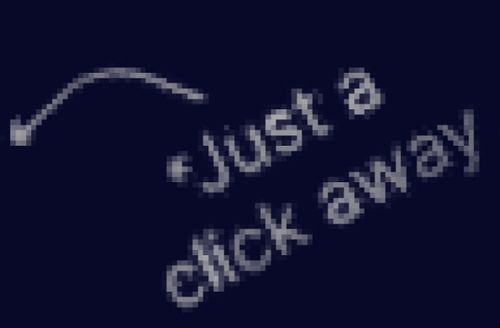Introduction
Odoo is a powerful, open-source enterprise resource planning (ERP) software that provides an integrated suite of business applications. It helps businesses of all sizes streamline their operations, automate processes, and improve overall efficiency. Unlike traditional ERP systems, Odoo offers modular flexibility, allowing companies to implement only the necessary features and expand as needed.
With its user-friendly interface and customizable modules, Odoo enables businesses to manage various operations, including customer relationships, sales, inventory, accounting, human resources, and manufacturing—all within a single platform. This integration reduces redundancy, enhances collaboration, and improves decision-making with real-time insights.
Companies leveraging Odoo experience:
- Enhanced productivity by automating manual tasks
- Improved accuracy through centralized data management
- Cost efficiency by eliminating the need for multiple standalone software solutions
- Scalability to grow and adapt as business needs evolve
The Importance of Using the Right Odoo Modules for Efficiency
Choosing the right Odoo modules is critical for maximizing business efficiency. While Odoo offers over 30 core applications and 16,000+ third-party apps, not every module is necessary for every business. Implementing the right combination ensures seamless workflow automation, optimized resource management, and improved operational performance.
For instance:
- A retail business may benefit from the Point of Sale (POS), Inventory, and Sales modules for real-time stock tracking and seamless transactions.
- A manufacturing company would require Manufacturing, Purchase, and Warehouse Management modules to streamline production and supply chain operations.
- A service-based business might focus on CRM, Project, and Timesheets modules to enhance customer interactions and track project progress.
By selecting and customizing the right modules, businesses can avoid unnecessary complexities and achieve maximum operational efficiency, ultimately leading to better customer satisfaction and higher profitability.
Understanding Odoo Modules
What Are Odoo Modules?
Odoo modules are individual applications that extend the functionality of the core Odoo system. These modules cater to different aspects of a business, allowing users to pick and choose features based on their specific requirements. Each module works independently while seamlessly integrating with others to create a unified system.
There are two main types of Odoo modules:
- Official Odoo Modules – Developed and maintained by Odoo, ensuring stability and regular updates.
- Third-Party Modules – Created by developers in the Odoo community to provide additional features and industry-specific solutions.
Some of the most widely used modules include:
- CRM (Customer Relationship Management) – Manages leads, tracks interactions, and automates sales follow-ups.
- Sales & Purchase – Streamlines order processing and supplier management.
- Inventory & Warehouse Management – Tracks stock levels, optimizes storage, and enhances logistics.
- Accounting & Finance – Automates invoicing, payroll, and financial reporting.
- Human Resources (HRM) – Manages employee records, payroll, and recruitment.
- Manufacturing (MRP) – Helps in production planning, work order management, and quality control.
How Odoo Modules Enhance Business Processes
Implementing Odoo modules simplifies complex business operations and ensures a seamless workflow. Here’s how they contribute to efficiency:
Automation of Repetitive Tasks – Reduces manual data entry, minimizes errors, and saves time.
Real-time Data Access – Provides up-to-date insights for better decision-making.
Integration Across Departments – Ensures smooth collaboration between sales, finance, HR, and other teams.
Customization & Scalability – Businesses can start with basic modules and expand as their needs grow.
Cost Reduction – Eliminates the need for multiple software systems, reducing IT costs.
For example, an e-commerce business using Odoo Sales, Inventory, and Website modules can automate order processing, track stock levels, and manage online transactions seamlessly—all from a single dashboard.
By leveraging the right Odoo modules, businesses can create an interconnected, agile, and highly efficient operational ecosystem that drives growth and profitability.
Essential Odoo Modules for Business Optimization
Odoo’s modular structure allows businesses to integrate only the necessary features, ensuring a streamlined and efficient workflow. Below are the most critical Odoo modules that can significantly enhance business operations:
1. Odoo CRM – Managing Customer Relationships Effectively
Why it matters: Customer relationships are the foundation of any successful business. Odoo’s Customer Relationship Management (CRM) module helps businesses track leads, manage customer interactions, and automate sales processes.
Key Features:
- Lead Management – Capture and qualify leads efficiently.
- Pipeline Management – Visualize and track sales opportunities.
- Automated Follow-ups – Schedule reminders and automate emails.
- Customer Insights – Gain valuable data on customer behavior and history.
- Integration with Sales & Marketing – Syncs with email campaigns and sales modules.
Business Impact:
With Odoo CRM, businesses can increase conversion rates, improve customer retention, and enhance overall sales performance.
2. Odoo Inventory – Streamlining Inventory and Warehouse Operations
Why it matters: Managing inventory efficiently is essential for reducing costs and avoiding stock shortages or overstocking. The Odoo Inventory module provides real-time stock tracking and warehouse management.
Key Features:
- Real-Time Stock Monitoring – Track inventory across multiple locations.
- Automated Stock Replenishment – Set rules to reorder stock automatically.
- Barcode Scanning – Speed up warehouse operations and reduce errors.
- Multi-Warehouse Management – Manage stock across different warehouses.
- Integration with Sales & Purchase – Automate stock updates based on orders.
Business Impact:
With optimized inventory management, companies can reduce waste, lower holding costs, and improve order fulfillment efficiency.
3. Odoo Accounting – Automating Financial Management
Why it matters: Accurate financial management is crucial for business stability and compliance. Odoo Accounting simplifies bookkeeping, invoicing, and tax calculations.
Key Features:
- Automated Invoicing & Payments – Generate invoices and process payments seamlessly.
- Bank Reconciliation – Automatically match transactions with bank statements.
- Multi-Currency Support – Ideal for international businesses.
- Tax Management – Ensure compliance with local tax regulations.
- Financial Reporting – Generate real-time financial insights.
Business Impact:
By using Odoo Accounting, businesses can reduce errors, save time on financial processing, and gain real-time financial visibility for better decision-making.
4. Odoo Sales & Purchase – Enhancing Sales and Procurement Processes
Why it matters: Efficient sales and procurement processes are key to business success. Odoo’s Sales and Purchase modules help manage order processing, quotations, and supplier relationships.
Key Features:
- Quotation & Order Management – Create and track sales orders seamlessly.
- Automated Procurement – Set up rules for automatic stock replenishment.
- Supplier Management – Compare vendor prices and manage supplier contracts.
- Sales Forecasting – Predict demand and plan inventory accordingly.
- Integration with Inventory & Accounting – Ensures smooth data flow across departments.
Business Impact:
With streamlined sales and procurement, companies can improve profitability, reduce costs, and ensure a steady supply chain.
5. Odoo HRM – Simplifying Human Resource Management
Why it matters: Managing employees efficiently is critical for business growth. Odoo HRM (Human Resource Management) automates recruitment, payroll, and employee performance tracking.
Key Features:
- Employee Records & Attendance – Keep track of employee details and working hours.
- Payroll Management – Automate salary calculations, deductions, and tax filings.
- Recruitment & Onboarding – Manage hiring processes and onboarding workflows.
- Performance Reviews – Track employee performance and generate reports.
- Leave & Expense Management – Simplify time-off requests and reimbursement approvals.
Business Impact:
By automating HR processes, businesses can improve compliance, enhance employee experience, and reduce administrative workload.
6. Odoo Manufacturing – Optimizing Production Workflows
Why it matters: Manufacturing businesses need efficient production planning and workflow automation to reduce waste and improve productivity.
Key Features:
- Bill of Materials (BOM) Management – Define product structures with multi-level BOMs.
- Work Order Scheduling – Plan and track production steps efficiently.
- Quality Control – Set up inspection points to maintain high standards.
- MRP (Manufacturing Resource Planning) – Optimize resource allocation.
- Integration with Inventory & Sales – Automate stock updates and raw material procurement.
Business Impact:
Odoo Manufacturing helps businesses reduce production downtime, optimize resource usage, and ensure high-quality output.
Benefits of Implementing Odoo Modules
Increased Automation and Reduced Manual Effort
Odoo modules automate repetitive tasks, such as invoicing, payroll processing, and stock management. This minimizes human errors and boosts operational efficiency.
Enhanced Data Accuracy and Real-Time Insights
With centralized data across departments, businesses get real-time visibility into sales, inventory, and financial performance. This helps in better forecasting and decision-making.
Better Collaboration Across Departments
Odoo seamlessly integrates multiple business functions, ensuring smooth communication between teams. This improves workflow coordination and reduces data silos.
Scalable and Customizable Business Solutions
Odoo’s modular approach allows businesses to start small and expand as needed. Companies can customize modules to align with specific industry requirements.
Common Challenges in Odoo Implementation & How to Overcome Them
Choosing the Right Modules for Specific Business Needs
Challenge:
- Odoo offers a vast selection of modules, and businesses often struggle to identify which ones are essential for their operations.
- Implementing unnecessary modules can lead to complexity, inefficiency, and increased costs.
Solution:
- Conduct a thorough business process analysis before selecting modules.
- Work with an experienced Odoo consultant (like Kaspar Consultings) to map business needs to the right modules.
- Start with essential modules and scale as the business grows.
- Utilize Odoo’s demo and trial versions to test functionality before full implementation.
Data Migration Complexities and Best Practices
Challenge:
- Migrating existing business data (customer records, inventory, financials, etc.) from legacy systems to Odoo can be complex and time-consuming.
- Risks include data loss, duplication, or corruption during the migration process.
- Formatting differences between old systems and Odoo can create compatibility issues.
Solution:
- Perform a data audit before migration to clean and standardize data.
- Use Odoo’s built-in data import tools to map fields correctly.
- Migrate data in phases instead of all at once to minimize disruption.
- Test data integrity in a staging environment before going live.
- Backup all critical data before starting the migration process.
- Seek expert guidance from Odoo specialists for a smooth migration process.
Employee Training and Adoption Strategies
Challenge:
- Employees may resist transitioning to Odoo due to unfamiliarity with the system.
- Poor training can lead to inefficiency, mistakes, and reduced productivity.
- Lack of understanding of Odoo’s features may result in underutilization of the system.
Solution:
- Implement a structured Odoo training program tailored to different user roles.
- Provide hands-on workshops, video tutorials, and knowledge base documentation.
- Offer real-time support and Q&A sessions to address user concerns.
- Start with a pilot program involving key employees before full rollout.
- Use a change management approach to encourage employee buy-in.
- Assign Odoo champions within the organization to provide peer support.
Ensuring Seamless Third-Party Software Integrations
Challenge:
- Businesses often use multiple tools (CRM, accounting software, payment gateways, eCommerce platforms) that need to integrate with Odoo.
- Poor integration can lead to data silos, inconsistencies, and inefficiencies.
- Compatibility issues between Odoo and third-party applications can cause workflow disruptions.
Solution:
- Identify essential third-party tools and ensure they have Odoo-compatible APIs.
- Use Odoo connectors and middleware solutions to facilitate seamless integration.
- Perform extensive testing before deploying integrations in a live environment.
- Work with Odoo developers to build custom integrations where necessary.
- Regularly update and maintain integrations to ensure long-term compatibility.
Why Choose Odoo Over Other ERP Solutions?
When selecting an ERP system, businesses often compare Odoo with traditional giants like SAP, Oracle, and Microsoft Dynamics. While these enterprise solutions are powerful, Odoo offers unique advantages that make it a cost-effective, flexible, and scalable choice. Here’s why Odoo stands out:
Cost-Effective Alternative to SAP and Oracle
Challenge with Traditional ERPs:
- High upfront licensing costs and expensive maintenance fees.
- Requires dedicated IT teams for implementation and support.
- Additional costs for customization, integrations, and user expansion.
How Odoo Solves This:
Affordable Pricing: Odoo offers a free Community version and cost-effective Enterprise plans, making it accessible to businesses of all sizes.
No Vendor Lock-in: Unlike SAP or Oracle, Odoo’s open-source model allows businesses to choose their hosting and development partners, reducing long-term costs.
Pay for What You Use: Instead of a rigid pricing model, Odoo allows businesses to select only the modules they need, preventing unnecessary spending.
Lower Implementation Costs: Faster deployment and easier customization mean reduced labor costs and faster return on investment.
Open-Source Flexibility with Constant Innovation
Challenges with Traditional ERPs:
- Rigid architecture that limits customization.
- Long development cycles for new features.
- Dependency on proprietary technologies, making modifications difficult.
How Odoo Solves This:
100% Open-Source: Odoo’s Community Edition is free to use, modify, and customize, offering unmatched flexibility.
Frequent Updates & Innovation: Odoo releases new versions annually, ensuring businesses always have access to the latest technologies.
Scalable & Customizable: Businesses can modify the source code or develop custom apps to meet specific needs, something that’s often restricted in SAP or Oracle.
Extensive App Store: Odoo’s marketplace offers thousands of third-party apps and extensions to enhance functionality.
Mobile-Friendly and Cloud-Based Access
Challenges with Traditional ERPs:
- Many legacy ERP systems are desktop-centric, requiring complex VPN setups for remote access.
- Cloud-based versions of SAP or Oracle come with additional licensing costs.
How Odoo Solves This:
Cloud & On-Premise Flexibility: Businesses can host Odoo on their own servers or use Odoo’s cloud infrastructure based on their needs.
Fully Mobile-Optimized: Odoo’s modern responsive design works on smartphones, tablets, and desktops without additional configurations.
Real-Time Access: Manage sales, inventory, finances, and HR from anywhere in the world with a simple internet connection.
Offline Functionality: Some Odoo modules offer offline capabilities, syncing data once an internet connection is restored.
Strong Community Support and Third-Party Integrations
Challenges with Traditional ERPs:
- Dependence on official support teams, leading to higher costs for technical assistance.
- Limited integrations without expensive API customizations.
How Odoo Solves This:
Global Community of Developers & Experts: Over 1,500 partners and 20,000+ contributors worldwide provide continuous development, bug fixes, and improvements. Vast Third-Party Integrations: Odoo integrates seamlessly with platforms like Shopify, WooCommerce, QuickBooks, Stripe, PayPal, Amazon, and more.
Extensive Documentation & Forums: Businesses can access free training resources, webinars, and discussion forums for quick troubleshooting and learning.
Custom API Support: Odoo provides robust API support, allowing businesses to integrate third-party software without vendor restrictions.
Conclusion
Odoo’s modular ERP system is a game-changer for businesses looking to streamline operations, boost efficiency, and stay ahead in a competitive market. From inventory and CRM to accounting, HR, and marketing, Odoo provides a fully integrated, cost-effective, and scalable solution tailored to diverse business needs.
By choosing Odoo, businesses gain open-source flexibility, mobile accessibility, seamless third-party integrations, and continuous innovation—all while keeping costs significantly lower than traditional ERP solutions like SAP and Oracle.
However, successful Odoo implementation requires expert guidance, strategic customization, and a well-planned transition. That’s where Kaspar Consultings comes in.
Elevate Your Business with Kaspar Consultings
At Kaspar Consultings, we specialize in:
End-to-end Odoo implementation tailored to your business needs.
Custom module development for enhanced functionality.
Seamless data migration & third-party integrations to ensure smooth transitions.
Ongoing training & support to maximize Odoo’s potential for your team.
Whether you’re a startup looking for an affordable ERP solution or an enterprise seeking to optimize complex workflows, Kaspar Consultings delivers expert Odoo solutions that drive efficiency, growth, and profitability.
Let’s transform your business with Odoo! Contact Kaspar Consultings today for a consultation and take the first step toward a smarter, more efficient future.