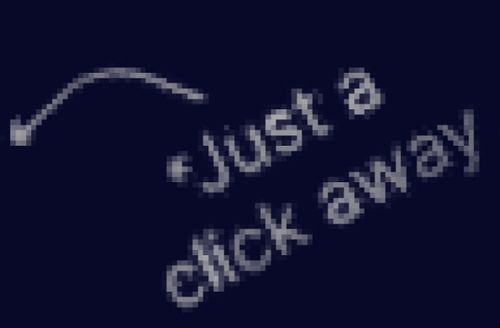Overview of Request catcher in Odoo as a Versatile Business Management Software
Request catcher in Odoo is an all-in-one, open-source business management software suite that provides comprehensive solutions to manage various aspects of a business. Its modular structure allows businesses to pick and implement only the functionalities they need, ranging from CRM (Customer Relationship Management) to ERP (Enterprise Resource Planning), inventory, HR, accounting, and more.
Introduction to the Concept of a “Request Catcher in Odoo “
The “Request Catcher in Odoo” refers to a feature or tool that centralizes the capture and organization of customer requests from multiple channels. This can include emails, web forms, phone calls, or even direct customer interactions. Instead manually tracking requests across disparate systems as it ensures all incoming requests are logged and systematically processed within Odoo.
2. What is a Request Catcher?
Definition and Purpose of a Request Catcher in the Context of Odoo
A Request Catcher in Odoo functions as a digital funnel that collects and centralizes all customer requests or inquiries into one unified platform. It captures, organizes, and automates the processing of these requests, ensuring they reach the right person or team.
How the Request Catcher Fits into Business Workflows
The Request Catcher integrates seamlessly with various Odoo modules to support different business workflows. Here’s how it fits into some common scenarios:
- Customer Relationship Management (CRM):
- The Request Catcher can collect sales inquiries from website forms, emails, or even phone calls, automatically creating leads in the CRM module. Sales teams can then prioritize, qualify, and follow up on these leads, ensuring no opportunity is missed.
- Helpdesk and Support:
- When a customer submits a support ticket via email or a web portal, the Request Catcher logs the request in Odoo’s Helpdesk module. It also assigns the ticket to the appropriate support team or individual based on predefined rules (e.g., by product type or urgency). This morover ensures a smooth resolution process while moreover maintaining transparency and accountability.
- Cross-Team Collaboration:
- By centralizing all incoming requests, the Request Catcher improves collaboration among teams.
3. Benefits of Using Request Catcher in Odoo
The Request Catcher Odoo provides significant advantages for businesses, helping them manage customer interactions more efficiently in addition to improving overall performance and customer satisfaction. Here’s a detailed breakdown of its benefits:
1. Improved Tracking of Customer Interactions
Customer interactions come from various channels, such as email, phone calls, web forms, and also live chat. Without a centralized system, tracking these interactions can be chaotic, leading to missed requests, duplicated efforts and unresolved issues. The Request Catcher in Odoo solves these challenges by:
- Automated Logging: Every incoming customer request is automatically logged in Odoo, ensuring no inquiry is lost. Whether it’s a support ticket, sales inquiry, or feedback, each interaction is captured also as a structured record.
- Chronological History: For every customer, the system maintains a chronological history of interactions. This allows teams to refer back to previous communications, providing context and also continuity in conversations.
2. Centralized Management of Client Inquiries and Issues
Managing customer inquiries from multiple communication channels can be daunting. A centralized system is critical for simplifying operations and in addition to ensuring all requests are accessible in one place. The Request Catcher provides this centralization by:
- Unifying Communication Channels: Regardless of whether a request comes via email, a web form, or API integration, ultimately the Request Catcher consolidates all inquiries into a single platform. This eliminates the need to switch between tools and manually transfer data.
- Categorization and Tagging: Requests can be automatically categorized (e.g., sales, technical support, feedback) and also tagged for better organization.
- Integration with Other Modules: The centralized approach ensures that captured requests are not isolated. They are seamlessly linked to other Odoo modules like CRM, Helpdesk, or Projects. For instance:
- A sales inquiry becomes a lead in the CRM.
- A customer complaint creates a support ticket in the Helpdesk.
- A client feedback request creates a task in the Project module.
3. Enhanced Response Time and Customer Satisfaction
Quick and efficient responses are key to maintaining high levels of customer satisfaction. The Request Catcher helps improve response times and also ensures customers feel valued and prioritized by:
- Automated Routing: The system assigns requests directly to the appropriate team or individual based on pre-configured rules. For example:
- The support team handles technical issues.
- The finance department receives billing inquiries.
- The sales team addresses sales inquiries.
- Prioritization of Requests: The system flags urgent requests automatically and moves them to the top of the queue. This approach ensures that teams address critical issues first, reducing response and resolution times.
- Customer Communication: The system sends automated acknowledgment emails to customers ultimately it logs their requests. This action reassures customers that the team has received their inquiry and is working on it.
Impact on Customer Satisfaction:
- Customers feel heard when their requests are acknowledged.
- Faster resolution times lead to increased trust and loyalty.
- Streamlined processes reduce frustration for both customers and employees.
4. Key Features of Request Catcher in Odoo
1. Automatic Request Logging and Categorization
The Request Catcher in Odoo automates the process of capturing customer inquiries from multiple channels and categorizing them. This ensures that every interaction is accounted for and also reducing the chances of missed or delayed responses. Key aspects include:
- Email Parsing: Ultimately, scans incoming emails to extract relevant information, such as the subject, sender’s details, and content, and logs them as requests in Odoo.
- Web Form Integration: Collects data from website forms and converts it into actionable items like leads, tasks, or tickets.
- Channel-Specific Categorization: Requests are categorized based on their source (e.g., email, website, chat), also content type (e.g., sales inquiry, complaint, support ticket).
- Smart Assignment Rules:Moreover, Predefined rules route requests to the right team or person based on criteria such as keywords, request type, or urgency.
- Automated Acknowledgment: Sends instant confirmation to customers, assuring them that their request has been received and is being processed.
2. Integration with Odoo Modules
One of the most powerful features of the Request Catcher is its seamless integration with Odoo’s other modules, enabling end-to-end request management.for instance:
- CRM: Converts sales inquiries into leads or opportunities in the CRM module, allowing sales teams to follow up and close deals effectively.
- Projects: Transforms client feedback or change requests into tasks or milestones in the Project module, ensuring proper tracking and accountability.
- Sales: Links inquiries related to products or services directly to quotations or sales orders in the Sales module.
- Email Marketing: Captured leads can be added to email marketing campaigns, enabling personalized follow-ups to nurture prospects.
3. Customizable Fields to Tailor to Specific Business Needs
Every business is unique, and the Request Catcher offers flexibility to adapt to different industries and workflows. Moreover customization options are:
- Field Customization: Businesses can add, remove and modify fields to capture the exact information as they need (e.g., product type, urgency, customer segment).
- Custom Categories and Tags: Create custom categories and tags to classify requests in a way that aligns with your business processes.
- Dynamic Workflows: Design workflows that reflect your team’s operations, like automatic escalation rules for overdue requests or multi-step approval processes.
- Template Customization: Personalize email responses or acknowledgment messages with templates tailored to your brand voice.
Example: A law firm uses the Request Catcher to log client inquiries. They customize the fields to include “Case Type,” “Preferred Contact Method,” and “Deadline,” enabling them to handle legal cases more efficiently.
5. Setting Up Request Catcher in Odoo
1. Prerequisites (Odoo Version and Required Modules)
Before setting up the Request Catcher in Odoo also ,it’s important to ensure that your Odoo instance meets the necessary requirements:
- Odoo Version:
- Ensure that you are using Odoo 13 or, later. This version includes significant improvements to automation, integrations, and also the general request management features that make the Request Catcher highly effective.
- Required Modules: The Request Catcher integrates with several Odoo modules. Install the following core modules based on your business needs:
- CRM (Customer Relationship Management) – For capturing sales leads and inquiries.
- Helpdesk – For managing customer support requests and issues.
- Project – For tracking client feedback, change requests, or milestones within projects.
- Sales – For integrating inquiries that lead to sales opportunities or quotations.
- Email Marketing (Optional) – For managing marketing requests and customer communications.
Once the required modules are installed, you can configure them to work together within the Request Catcher system.
2. Step-by-Step Guide to Enabling and Configuring Request Catcher
1: Install the Necessary Modules
- From the Odoo dashboard, go to Apps and search for the required modules such as CRM, Helpdesk, and Project.
- Click on Install for each relevant module to enable them in your Odoo instance.
2: Configure Email Aliases
- Go to Settings > General Settings > Email > Aliases.
- Set up an alias for each type of request. For example:
- support@yourdomain.com for support tickets.
- sales@yourdomain.com for sales inquiries.
- Thesemoreover aliases allow requests coming from emails to be automatically logged into the correct modules (CRM, Helpdesk, etc.) and categorized accordingly.
3: Enable Web Form Integration
- For businesses that want to capture requests from a website, navigate to the Website module and create a form.
- Go to Website > Pages > Create (or choose an existing page).
- Add a Contact Form block and also link it to the appropriate Odoo module (e.g., CRM, Helpdesk).
- Customize the form to capture relevant details such as the customer’s name, email, request type, and message.
4: Set Up Rules and Automations
- Under Settings, navigate to Automation > Rules.
- Define rules based on request criteria such as keywords in subject lines or specific categories. For example:
- Route requests with the word “urgent” to a senior support agent.
- Automatically assign sales inquiries to the sales team.
5: Customize Acknowledgment Templates
- Go to Settings > Email Templates to create and customize the acknowledgment emails that are sent to customers after their request is logged.
- Include placeholders for dynamic information like request ID, customer name, and also estimated resolution time.
6: Test the Setup
- Test your Request Catcher configuration by submitting test requests through different channels (email, website form).
- Ensure that each request is categorized correctly, assigned to the right team, and that automatic responses are sent promptly.
3. Customizing Workflows and Templates
- Workflows:
- Navigate to the Settings > Automation > Workflows section to define how to handle requests at various stages.
- Customize workflows based on request priority, type, or customer segment. Moreover,
- Assign senior agents to high-priority tickets with an SLA requiring a response within 4 hours.
- Let junior staff handle low-priority tickets, ensuring responses within 24 hours.
- Templates:
- Under Email Templates, you can create custom response templates for different types of requests.
- Example templates include:
- Sales Inquiry Acknowledgment: A professional response confirming that a sales representative will contact the lead.
- Support Ticket Confirmation: A message confirming the ticket has been logged, along with a reference number and also estimated resolution time.
6. Practical Use Cases of Request Catcher in Odoo
1. For CRM: Capturing Sales Leads and Inquiries
- Sales Lead Generation via Email and Web Forms:
- The system automatically captures leads when prospects fill out a website form or send an inquiry via email.It categorizes requests (e.g., product interest, consultation request) and also logs them as leads in Odoo CRM.
- Sales teams can then follow up with the leads, track their progress, and also convert them into opportunities.
- Example Use Case:
- A potential customer sends an inquiry about a product on your website. The Request Catcher automatically logs it as a lead in the CRM and assigns it to the sales team. The sales rep receives an alert, follows up with the lead, and ultimately converts it into a sale.
2. For Helpdesk: Managing Support Tickets and Customer Issues
- Efficient Ticket Management:
- The system converts support requests submitted via email or web forms directly into tickets within the Odoo Helpdesk module.
- It categorizes each ticket (e.g., technical issue, billing query) also assigns it to the appropriate support team or individual agent.
- Teams set SLAs to ensure they respond to and resolve each request on time.
- Example Use Case:
- A customer submits a support ticket via email for a billing issue. The Request Catcher automatically logs the issue under the Helpdesk module, assigns it to the billing team, and thus sends the customer a confirmation email. The issue is resolved within the SLA.
3. For Project Management: Tracking Client Feedback or Change Requests
- Managing Client Feedback and Change Requests:
- As projects progress, clients may submit feedback or request changes.In addition to the Request Catcher can convert these requests into tasks within the Odoo Project module.
- Tasks are assigned to team members, deadlines are set, and progress can be tracked directly in the project timeline.
- This ensures that client requests are handled systematically without disrupting the overall project flow.
- Example Use Case:
- A client requests a change in the design of a website during development. The Request Catcher logs the change request as a task in the Project module and assigns it to the development team. The task is tracked until completion, ensuring that the project stays on schedule.
7. Challenges and Limitations
Here are some common challenges businesses may face when using the Request Catcher in Odoo, along with solutions:
1. Initial Setup Complexity
- Challenge: Setting up the system can be complicated for businesses with unique needs.
- Solution: Start with basic configurations and expand as you learn. Use Odoo documentation, online tutorials and also consult experts if needed.
2. Integration with External Systems
- Challenge: Connecting Odoo to other systems, like third-party CRMs, can be tricky.
- Solution: Use Odoo’s API to integrate with external systems or look for existing connectors in the Odoo App Store.
3. Overwhelming Volume of Requests
- Challenge: Handling a large number of customer requests can slow things down.
- Solution: Automate categorization and assignment of requests. Use tags and filters to organize requests and prioritize urgent ones.
4. Resistance to Change
- Challenge: Employees may resist adopting a new system.
- Solution: Provide training and show how the system will save time. Ultimately start with a small group and also expand as users become comfortable.
5. Ensuring Data Accuracy
- Challenge: With a lot of requests coming in, it can be hard to keep data accurate and consistent.
- Solution: Make key fields mandatory for submission, and use automation to minimize errors. Regularly clean and validate data.
Conclusion
1. Recap of the Importance and Benefits
The Request Catcher in Odoo helps businesses manage customer requests more efficiently. By automating the capture and also categorization of requests, you can:
- Save time by reducing manual work.
- Improve customer satisfaction with quicker responses.
- Streamline teamwork by centralizing requests in one place.
- Gain valuable insights into your request trends with reports.
2. Call-to-Action
If you’re not yet using the Request Catcher, try it out today! in addition to improve team collaboration, and boost customer satisfaction.
- For New Users: Request a demo or start a free trial to see how the Request Catcher can benefit your business.
- For Existing Users: Review your workflows and explore how the Request Catcher can be added or enhanced in your current system.