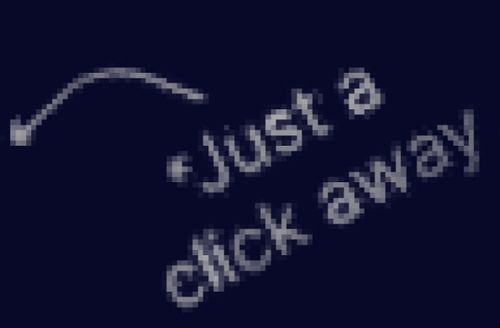Introduction
In today’s fast-paced digital world, the success of a website often hinges on its design. Innovative web design isn’t just about creating something visually appealing; it’s about providing users with an intuitive and engaging experience. A well-designed website can increase conversions, build brand loyalty, and improve user satisfaction. As technology continues to advance, the expectations of users are growing, and businesses must keep up with these demands to stay competitive.
Web design has evolved significantly over the years, and today’s best practices involve integrating cutting-edge trends, advanced features, and seamless user experiences. These modern designs prioritize speed, accessibility, and functionality, ensuring that websites not only look good but also perform optimally on all devices. As users increasingly demand interactive, engaging, and personalized experiences, businesses must evolve their web design strategies to stay relevant.
In this article, we’ll explore the latest trends and features that are shaping the best web design landscape and transforming how users interact with websites. From minimalist aesthetics to advanced technologies like AI and responsive design, the future of web design promises exciting new opportunities for innovation.
The Evolution of Web Design
Web design has come a long way since the early days of the internet. In the early 1990s, websites were largely static, text-heavy, and lacked any visual appeal beyond basic HTML and images. Websites served primarily as digital brochures or informational platforms with minimal interactivity or personalization. These simple websites were functional but lacked the dynamic qualities that we expect from today’s web.
As the internet grew, so did the possibilities for web design. The introduction of CSS (Cascading Style Sheets) in the late 1990s allowed designers to separate content from layout, giving them more control over the design and appearance of websites. This gave rise to cleaner, more structured websites that were easier to navigate.
With the advent of JavaScript and AJAX in the mid-2000s, websites could become more dynamic, offering interactive features such as form validation, real-time updates, and animations. This paved the way for the more sophisticated, user-friendly sites that we see today.
Transition from Basic Layouts to Dynamic, Interactive Experiences
The shift from static, text-based websites to dynamic, interactive designs is one of the most significant milestones in web design history. Early websites were rigid, offering little interactivity beyond hyperlinks. Web users were passive consumers of content, and the experience was mostly one-dimensional.
However, as internet speeds improved and technologies evolved, websites became more engaging, utilizing features like:
- Interactive Forms: Websites moved from simple contact forms to advanced forms that could collect more specific data, process payments, or offer instant feedback.
- Rich Media: The incorporation of multimedia elements like videos, infographics, and animations began to enhance the user experience.
- Responsive Design: The shift to responsive web design in the early 2010s made websites adaptable to any screen size. This eliminated the need for separate mobile versions of websites and greatly improved usability on smartphones, tablets, and desktops.
By the mid-2010s, websites were no longer just a place to read content; they had evolved into full-fledged interactive experiences. Users were able to engage with websites in more meaningful ways, such as:
- Personalized Content: Websites started delivering customized content based on user preferences, location, or previous interactions.
- Real-Time Interactions: Features like live chat, instant messaging, and user-driven content began to create real-time engagement between users and businesses.
- Micro-Interactions: Subtle animations and feedback (like buttons that change color when clicked or notifications that pop up) were used to enhance usability and make websites feel more alive and responsive.
The Rise of Advanced Technologies in Web Design
Today, the evolution continues with the rise of advanced technologies like artificial intelligence (AI), machine learning, and voice search. These technologies are changing the way websites function, making them smarter and more adaptable to individual users’ needs.
- AI and Chatbots: Artificial intelligence has made its way into web design through chatbots, which provide 24/7 customer service, and personalized recommendations based on browsing history. AI can also be used to predict user actions and offer tailored experiences.
- Voice User Interfaces (VUI): As voice search becomes more popular, web designs are increasingly incorporating voice-based navigation, enabling users to interact with websites through voice commands, such as asking for specific products or services.
- Augmented Reality (AR): Some websites now integrate AR, offering interactive experiences that allow users to virtually “try on” products, explore spaces, or interact with digital objects in real-time.
These technologies are contributing to an even more interactive and user-centric web, where personalization and real-time responsiveness are key.
Cutting-Edge Web Design Trends
Web design continues to evolve, driven by a need for better user engagement, faster load times, and visually appealing designs that reflect modern aesthetics. Here are some of the most cutting-edge web design trends shaping the landscape today.
Minimalist Design: Simplified Visuals for a Clean, User-Friendly Experience
Minimalist design has become a dominant trend in the web design world, emphasizing simplicity and ease of use. The goal is to create a clean and visually appealing interface by removing unnecessary elements, focusing only on essential features.
- Key Features of Minimalist Design:
- Whitespace: Strategically using whitespace to guide the user’s eye and create a balanced, uncluttered layout.
- Simple Color Palettes: Utilizing fewer, more harmonious colors to create a sleek and modern look.
- Limited Text and Graphics: Reducing the amount of copy and focusing on core messages ensures that users can navigate and interact with the site without being overwhelmed.
- Whitespace: Strategically using whitespace to guide the user’s eye and create a balanced, uncluttered layout.
Dark Mode: Popularity and Benefits for Design Aesthetics and User Experience
Dark mode has become increasingly popular in both mobile apps and web design. This feature allows websites to use dark backgrounds, typically black or dark gray, with lighter text to create a striking contrast. Many users find dark mode easier on the eyes, especially in low-light environments.
- Why Dark Mode is Popular:
- Reduced Eye Strain: Studies show that dark mode reduces blue light exposure, making it more comfortable for users, especially during prolonged usage.
- Battery Saving: For OLED screens, dark mode can save battery life by using less power to display dark pixels.
- Aesthetic Appeal: The sleek, modern look of dark mode offers a high-contrast, visually stunning appearance that fits with current trends.
- Reduced Eye Strain: Studies show that dark mode reduces blue light exposure, making it more comfortable for users, especially during prolonged usage.
Micro-Animations: Enhancing User Engagement Through Subtle Animations
Micro-animations are small, subtle animations that appear when users interact with elements on a website. While they may be barely noticeable, they play a significant role in enhancing the user experience by providing feedback, drawing attention to key features, or simply making interactions more enjoyable.
- Key Examples:
- Hover Effects: Buttons or links change colors or display an animation when the user hovers over them, providing immediate feedback.
- Page Transitions: Small animations during page transitions or when users scroll help maintain the flow and keep the user engaged.
- Load Indicators: Animated progress bars or loading spinners inform users that the website is working on their request, reducing perceived wait times.
- Hover Effects: Buttons or links change colors or display an animation when the user hovers over them, providing immediate feedback.
Asymmetrical Layouts: Breaking Traditional Grid Structures for Creative Visual Appeal
Asymmetrical layouts are a bold design trend that deviates from traditional, rigid grid systems. This approach breaks the conventional balance of elements and creates visually stimulating compositions that encourage exploration. Rather than placing content in perfectly aligned boxes, asymmetrical design embraces irregular arrangements of images, text, and elements.
- Key Features:
- Non-Uniform Spacing: Elements are arranged in a way that feels more organic, rather than strictly aligned, creating a more dynamic visual experience.
- Creative Grid Usage: While still using a grid, elements may overlap or be placed outside the grid to create a sense of freedom and creativity.
- Contrasting Element Sizes: Large images or bold typography paired with smaller elements to create contrast and balance.
- Non-Uniform Spacing: Elements are arranged in a way that feels more organic, rather than strictly aligned, creating a more dynamic visual experience.
Must-Have Features for Modern Web Design
Along with aesthetic trends, functionality is key to ensuring that a website provides value and serves its intended purpose effectively. Below are some must-have features that should be integrated into modern web designs.
Responsive Web Design: Ensuring Mobile Compatibility for All Devices
A responsive design ensures that a website adapts seamlessly to any device, whether it’s a desktop, tablet, or mobile phone. With mobile-first indexing becoming a key factor in SEO rankings, responsive web design is now a fundamental requirement for any website.
- Key Features:
- Fluid Grids: Elements of the design resize proportionally based on screen size.
- Media Queries: CSS techniques that adjust the design and layout for different screen sizes.
- Flexible Images: Images that resize to fit the screen, reducing the need for separate mobile and desktop versions.
- Fluid Grids: Elements of the design resize proportionally based on screen size.
- Benefits:
- Improved UX: Users enjoy a consistent and optimal experience, regardless of the device they use.
- Better SEO: Google prioritizes mobile-friendly websites, so a responsive design helps improve rankings.
- Cost-Effective: Instead of creating separate designs for different devices, a responsive site allows for a single, adaptable solution.
- Improved UX: Users enjoy a consistent and optimal experience, regardless of the device they use.
User-Centric Navigation: Easy-to-Follow Paths to Increase Conversions and Reduce Bounce Rates
Navigation is the backbone of a website’s usability. A user-centric navigation design prioritizes the ease of finding information, ensuring that users can effortlessly move through a website to find what they need.
- Key Features:
- Clear and Simple Menus: Concise, logically organized menus help users find what they need quickly.
- Sticky Navigation: A navigation bar that remains visible as the user scrolls, making it easier to navigate on long pages.
- Search Functionality: A prominent search bar allows users to quickly locate specific content.
- Clear and Simple Menus: Concise, logically organized menus help users find what they need quickly.
- Benefits:
- Reduced Bounce Rates: By providing intuitive paths and reducing friction, users are more likely to stay on the website and explore further.
- Increased Conversions: A well-structured navigation system leads users to conversion points, increasing the chances of a sale, sign-up, or other key actions.
- Enhanced UX: Users can find what they need without feeling frustrated or lost.
- Reduced Bounce Rates: By providing intuitive paths and reducing friction, users are more likely to stay on the website and explore further.
Fast Load Times: The Role of Speed in SEO and User Retention
Page load speed is critical for both SEO and user retention. A slow-loading website can lead to high bounce rates, lower rankings in search engines, and frustrated users. Google has consistently emphasized speed as a ranking factor, making it an essential part of web design.
- Key Features:
- Optimized Images: Compressing images and using modern formats like WebP to reduce file size.
- Minimized Code: Reducing the size of HTML, CSS, and JavaScript files to speed up load times.
- Content Delivery Networks (CDNs): Using CDNs to deliver content faster by hosting assets on servers closer to users.
- Optimized Images: Compressing images and using modern formats like WebP to reduce file size.
- Benefits:
- Improved User Experience: Faster load times lead to happier users, reducing bounce rates and increasing engagement.
- Better SEO: Search engines reward fast websites, improving rankings and visibility.
- Higher Conversion Rates: Users are more likely to stay and complete actions on a site that loads quickly.
- Improved User Experience: Faster load times lead to happier users, reducing bounce rates and increasing engagement.
UX/UI Design: The Backbone of Cutting-Edge Web Design
UX (User Experience) and UI (User Interface) design are the heart of any modern website. These two elements work together to create engaging, intuitive, and user-friendly experiences that increase customer satisfaction, encourage interaction, and lead to higher conversion rates.
Importance of UX and UI in Creating Engaging, User-Friendly Websites
The goal of UX design is to ensure that a website is easy to navigate, intuitive, and aligned with user needs and expectations. UI design, on the other hand, focuses on the look and feel of the website, including layout, colors, typography, and the overall aesthetic experience.
- User-Centered Design: Modern UX design is focused on understanding the user’s needs, preferences, and behaviors. It incorporates user research, personas, wireframing, and prototyping to ensure the design meets the target audience’s expectations.
- Visual Appeal and Functionality: A strong UI design ensures that a website is visually appealing while being functional. It creates a seamless blend of design and usability, allowing users to find what they need quickly while enjoying the aesthetic experience.
- Key Benefits:
- Increased Engagement: A website with good UX/UI design encourages users to interact more, which leads to longer sessions and lower bounce rates.
- Higher Conversion Rates: Intuitive interfaces and clear navigation paths guide users toward conversion points (like making a purchase or submitting a contact form).
- Improved Customer Satisfaction: A seamless and enjoyable experience leads to higher satisfaction, building trust and fostering loyalty.
- Increased Engagement: A website with good UX/UI design encourages users to interact more, which leads to longer sessions and lower bounce rates.
Innovative Web Design Tools and Technologies
The rapid advancements in web design technology have made it easier than ever to create visually stunning, highly functional websites. Today’s web designers are using innovative tools and platforms that allow for collaboration, speed, and creativity in the design process.
Overview of the Latest Tools and Platforms That Enable Cutting-Edge Web Design
Web design tools have evolved significantly, with an emphasis on improving workflow, enhancing collaboration, and integrating powerful features that boost productivity and creativity.
- Design Tools: Tools like Figma, Sketch, and Adobe XD offer user-friendly, collaborative platforms for UI/UX design. They allow for rapid prototyping, wireframing, and real-time collaboration, making it easier for design teams to create, test, and iterate.
- Web Development Platforms: Platforms like Webflow and WordPress with advanced visual editors have made it easier to build websites without needing extensive coding knowledge. These platforms allow designers to create custom layouts, animations, and interactive elements while still retaining full control over the design process.
- Prototyping and User Testing: Tools like InVision and Marvel help designers create interactive prototypes that simulate user experiences before development. This helps gather user feedback early in the design phase, ensuring that the final product aligns with user expectations.
- Key Benefits:
- Faster Iteration: Designers can quickly prototype, test, and refine designs, speeding up the process from concept to launch.
- Improved Collaboration: Many modern tools are cloud-based, enabling designers, developers, and clients to collaborate seamlessly, providing feedback in real-time.
- Greater Creativity: These platforms offer designers access to advanced features, such as animation tools, vector illustrations, and custom typography, helping to bring creative visions to life.
- Faster Iteration: Designers can quickly prototype, test, and refine designs, speeding up the process from concept to launch.
Examples: Figma, Sketch, Webflow, and More
- Figma: A cloud-based design tool popular for its real-time collaboration features. Figma allows multiple team members to work on the same file simultaneously, streamlining the design and iteration process.
- Sketch: Known for its vector-based design capabilities, Sketch is a versatile tool used by many UI designers to create pixel-perfect websites and interfaces. It’s ideal for designing web and mobile app layouts.
- Webflow: A powerful web design tool that allows designers to build fully responsive websites with a visual editor, eliminating the need for coding. Webflow also offers hosting, making it a one-stop-shop for web development.
- InVision: A tool focused on prototyping and collaboration, InVision allows designers to create interactive prototypes and share them with stakeholders for feedback.
Role of AI and Machine Learning in Web Design Optimization
Artificial Intelligence (AI) and machine learning (ML) are transforming the way web design is approached. These technologies can help optimize user experiences, automate tasks, and provide valuable insights for creating more effective designs.
AI-Driven Personalization and User Experience
AI can analyze user behavior and preferences to tailor website experiences for each individual. For example, AI-powered tools can recommend products or services based on previous browsing history or personalize content based on demographic data.
- Personalized Content: AI algorithms can adjust website content to match the interests of each visitor, providing a more engaging and relevant experience.
- Predictive Analysis: AI can predict user actions, such as when they might abandon a cart or what products they might be interested in, allowing websites to offer targeted promotions or reminders.
Automation and Efficiency
Machine learning algorithms can automate repetitive tasks, such as generating layouts, optimizing images, or adjusting color schemes based on accessibility needs. These tools help designers save time and focus on more creative aspects of the project.
- Automated Layout Generation: AI tools can automatically suggest layouts based on the content and target audience of the website, streamlining the design process.
- AI-Optimized Design Elements: Tools powered by machine learning can suggest color schemes, typography, and visual elements that are most likely to resonate with users.
A/B Testing and Data-Driven Design Decisions
AI and machine learning make it easier to run A/B tests and gather data on user preferences. By analyzing user interactions and conversion rates, these technologies provide insights into what design elements are working and what needs improvement.
- Improved User Feedback: AI tools can track user interactions in real-time, providing designers with insights into how users are engaging with specific design elements, such as buttons, CTAs, and product images.
- Continuous Optimization: Machine learning algorithms allow for continuous optimization by automatically adjusting design elements to improve performance and user engagement.
- Key Benefits:
- Enhanced User Experience: AI helps create highly personalized, engaging websites that adapt to users’ preferences and behaviors.
- Faster Iteration and Testing: With AI-powered tools, designers can quickly test different design elements, refine their strategies, and optimize the website based on real-time data.
- Increased Conversion Rates: By using AI and machine learning to predict and influence user behavior, designers can create more effective conversion funnels that drive better business results.
- Enhanced User Experience: AI helps create highly personalized, engaging websites that adapt to users’ preferences and behaviors.
The Role of Accessibility in Web Design
In modern web design, accessibility is not just a legal requirement but a fundamental principle that ensures all users, regardless of their abilities, can access and navigate a website. Accessible design provides equal opportunities for people with disabilities, offering an inclusive web experience that improves user satisfaction and expands the potential audience.
How Accessibility Features Like Alt Text, Contrast, and Keyboard Navigation Are Integrated into Modern Web Designs
- Alt Text for Images: Alt text (alternative text) is essential for visually impaired users who rely on screen readers to interpret images. By describing the image content in a few words, designers help these users understand what the image conveys. This practice enhances web accessibility and contributes to better SEO.
- High-Contrast Design: High-contrast color schemes ensure that text and other important elements are legible, particularly for users with low vision. Web designers often use tools to test color contrast ratios to meet accessibility standards (WCAG).
- Keyboard Navigation: For users with motor impairments, keyboard navigation allows them to move through websites using a keyboard or other assistive devices, rather than a mouse. Ensuring all interactive elements are focusable via keyboard is essential for an inclusive design.
- Subtitles and Captions: Videos on websites should include subtitles or captions for users with hearing impairments. Providing this feature ensures that all content is accessible to a wider audience, including those who rely on visual cues instead of audio.
Future of web design
The future of web design is evolving at a rapid pace, with cutting-edge technologies set to transform user experiences and web functionality in exciting ways.
Predictions for How Web Design Will Evolve in the Coming Years
- AI-Powered Design Tools: Artificial intelligence is expected to play a major role in automating design elements, personalizing user experiences, and improving the overall efficiency of the design process. AI will help generate layouts, suggest color schemes, and create user-focused content in real time.
- Voice Search and Control: With the rise of smart speakers and voice assistants, web design will become increasingly voice-activated. Voice search and voice-controlled navigation will become more prevalent, allowing users to interact with websites without typing.
- Integration of 5G Networks: As 5G networks become widespread, mobile devices will be able to load websites faster, enabling designers to create more interactive, high-quality experiences that were previously difficult to achieve due to bandwidth limitations.
Focus on AI Integration, Immersive Design (AR/VR), and Enhanced Personalization
- AI Integration: Artificial intelligence will enhance the personalization of websites, tailoring content based on user behavior, preferences, and past interactions. AI chatbots will become smarter, offering more advanced customer support and increasing engagement.
- Immersive Design (AR/VR): Augmented Reality (AR) and Virtual Reality (VR) are set to revolutionize how users interact with websites. These technologies will create immersive environments for users, providing them with more engaging, interactive experiences. For instance, AR can be used to allow users to “try on” products virtually or explore 3D models of items in their home environment before purchasing.
- Enhanced Personalization: Websites will offer increasingly personalized experiences, using data-driven insights to suggest products, content, or services based on individual preferences and browsing history. This will lead to more tailored user journeys, improving satisfaction and conversions.
Conclusion
As we move forward, the world of web design continues to evolve, with innovative features and technologies reshaping the digital landscape. Accessibility, AI, immersive design, and personalization are key trends that will define the best web designs in the years to come. By incorporating these cutting-edge features, businesses can ensure they are providing an inclusive, engaging, and future-proof web experience.
Call to Action
To stay ahead of the curve and build a website that not only meets the demands of modern users but also anticipates future trends, embrace cutting-edge web design. At Kaspar Consultings, we offer expert web development and design services that ensure your website is optimized for both functionality and aesthetics. Contact us today to create a website that’s ready for tomorrow’s digital world!
Web Design Services: Creating stunning, high-performance website